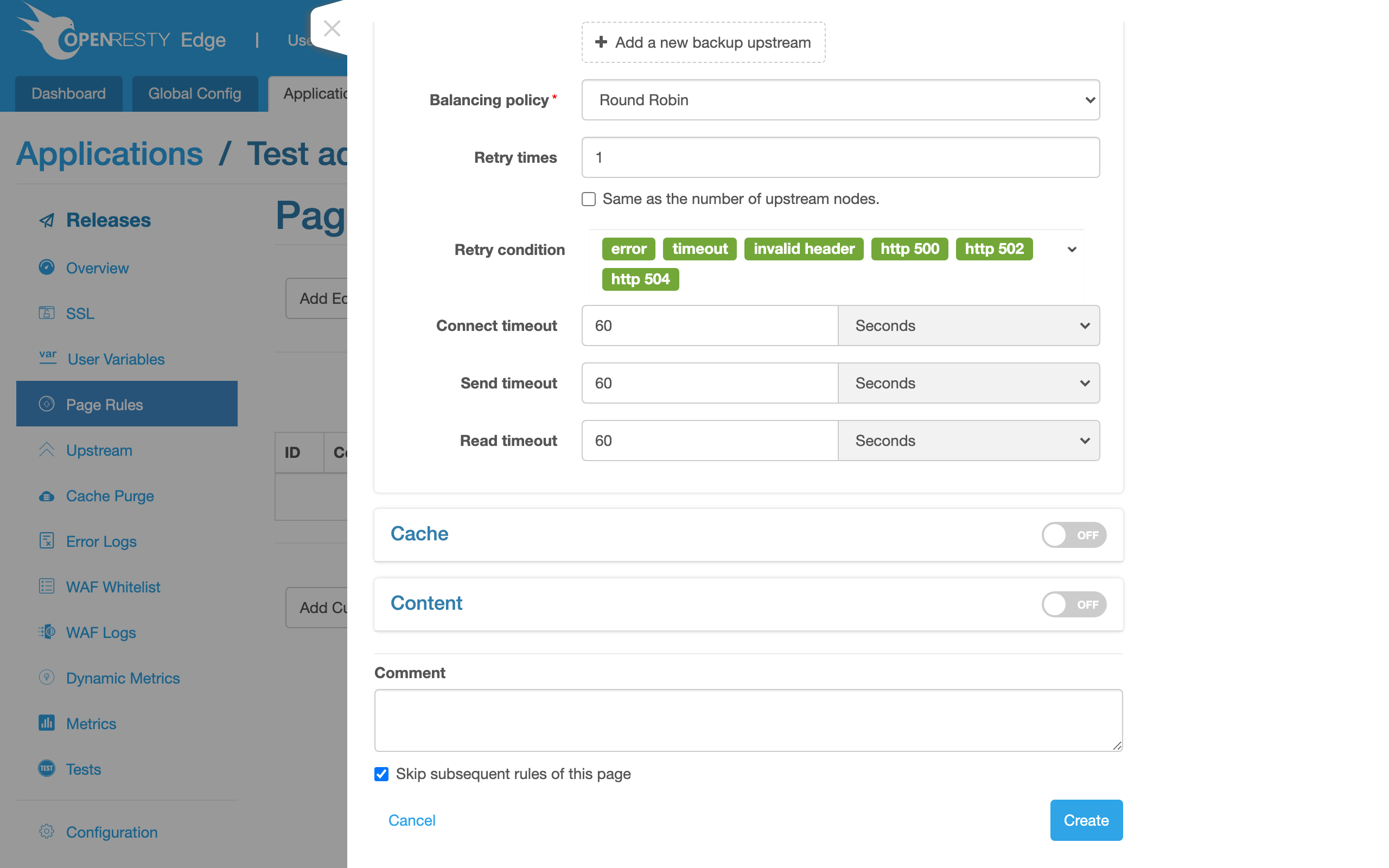Upstream node retry times in proxy
In reverse proxy, one upstream usually has many upstream nodes. When an upstream node has an error returned, other upstream nodes will be tried.
The times of retry can be set through Edge Admin. The safest choice is to make the times of retry equal to the number of upstream nodes. Below is how retries are set.
First, click to enter the Rewrite rules page, and add the rule reverse proxying gateway to the upstream.
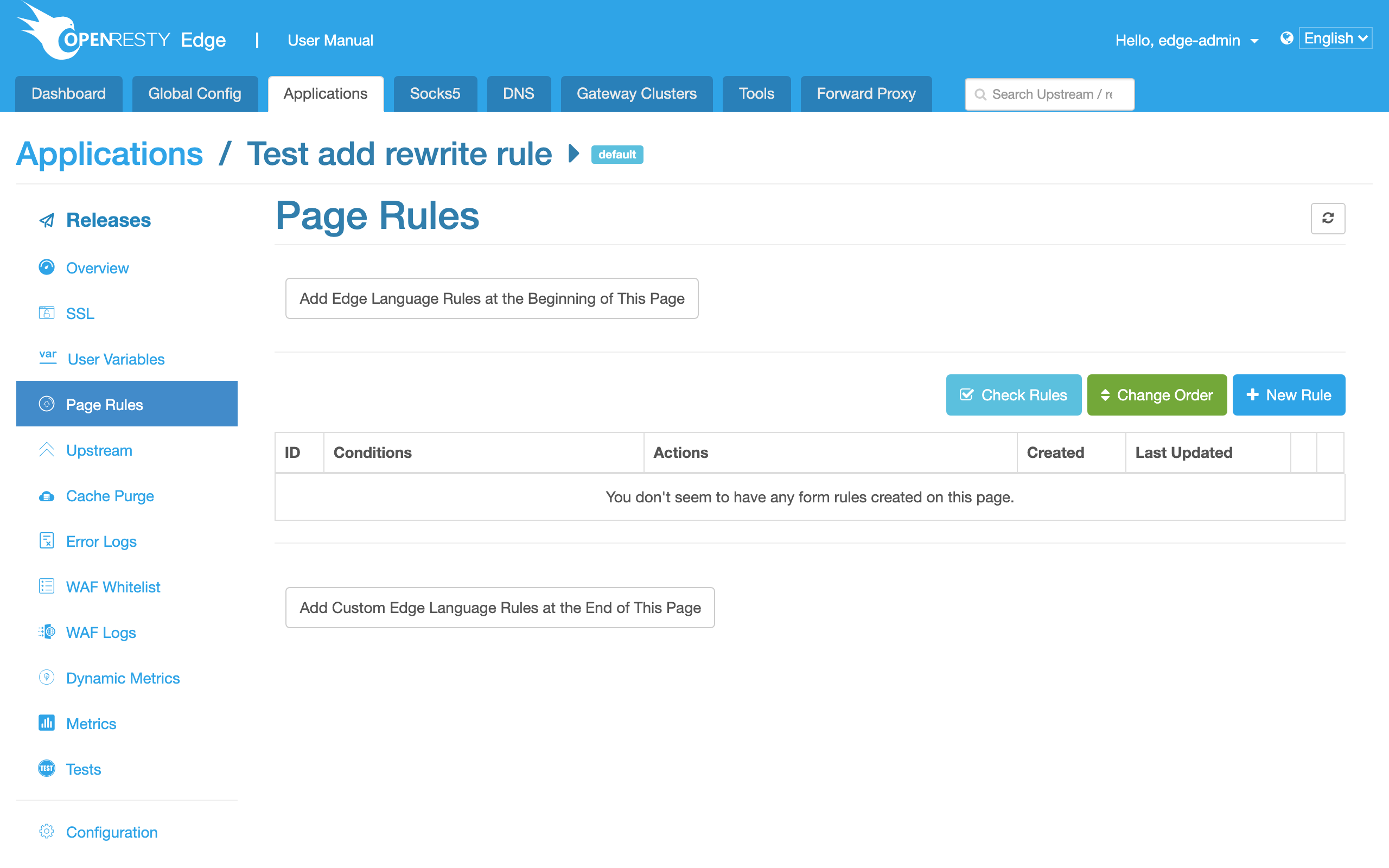
Click the New Rule button.
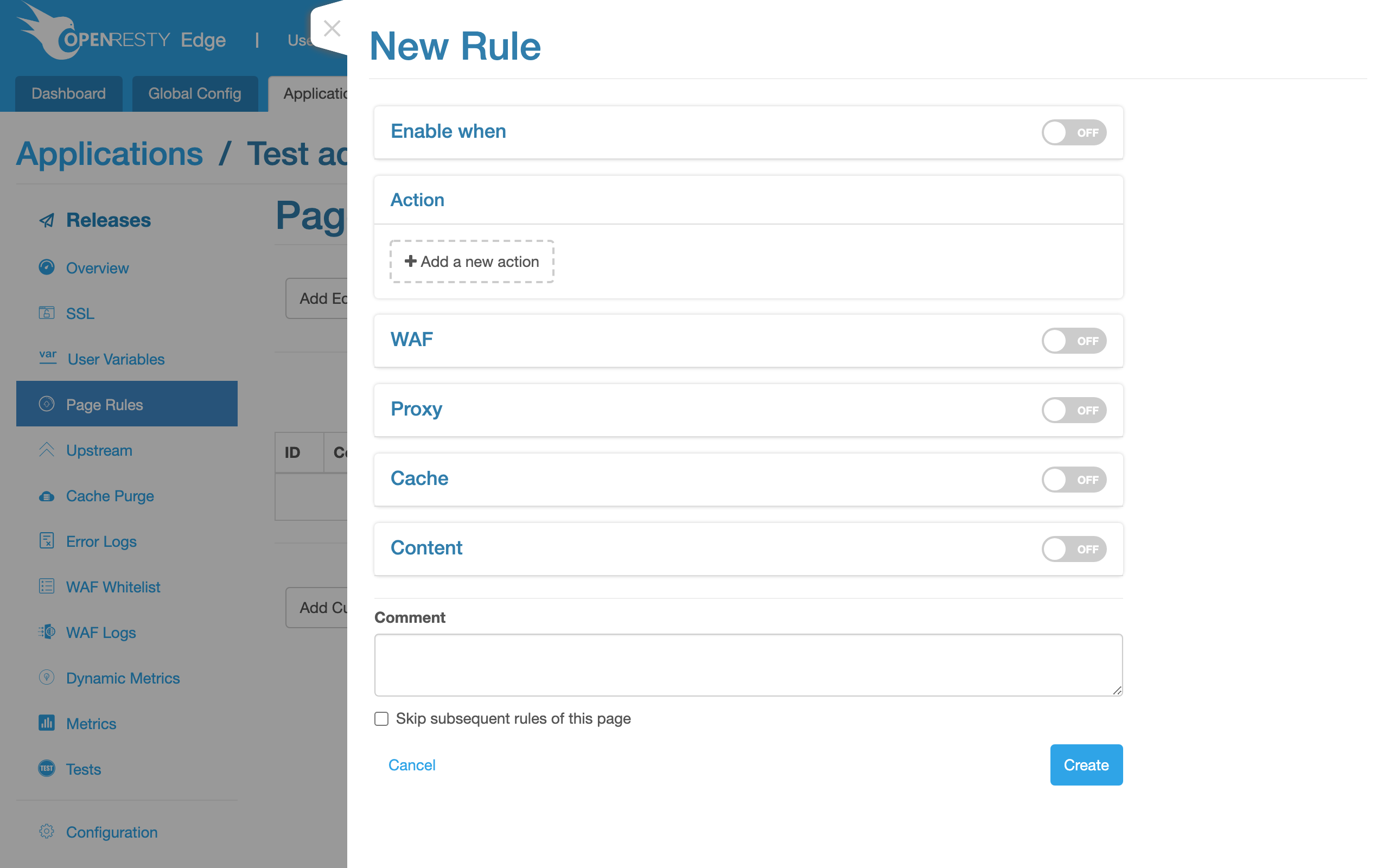
Enable the Proxy module in the rules which are disabled by default.
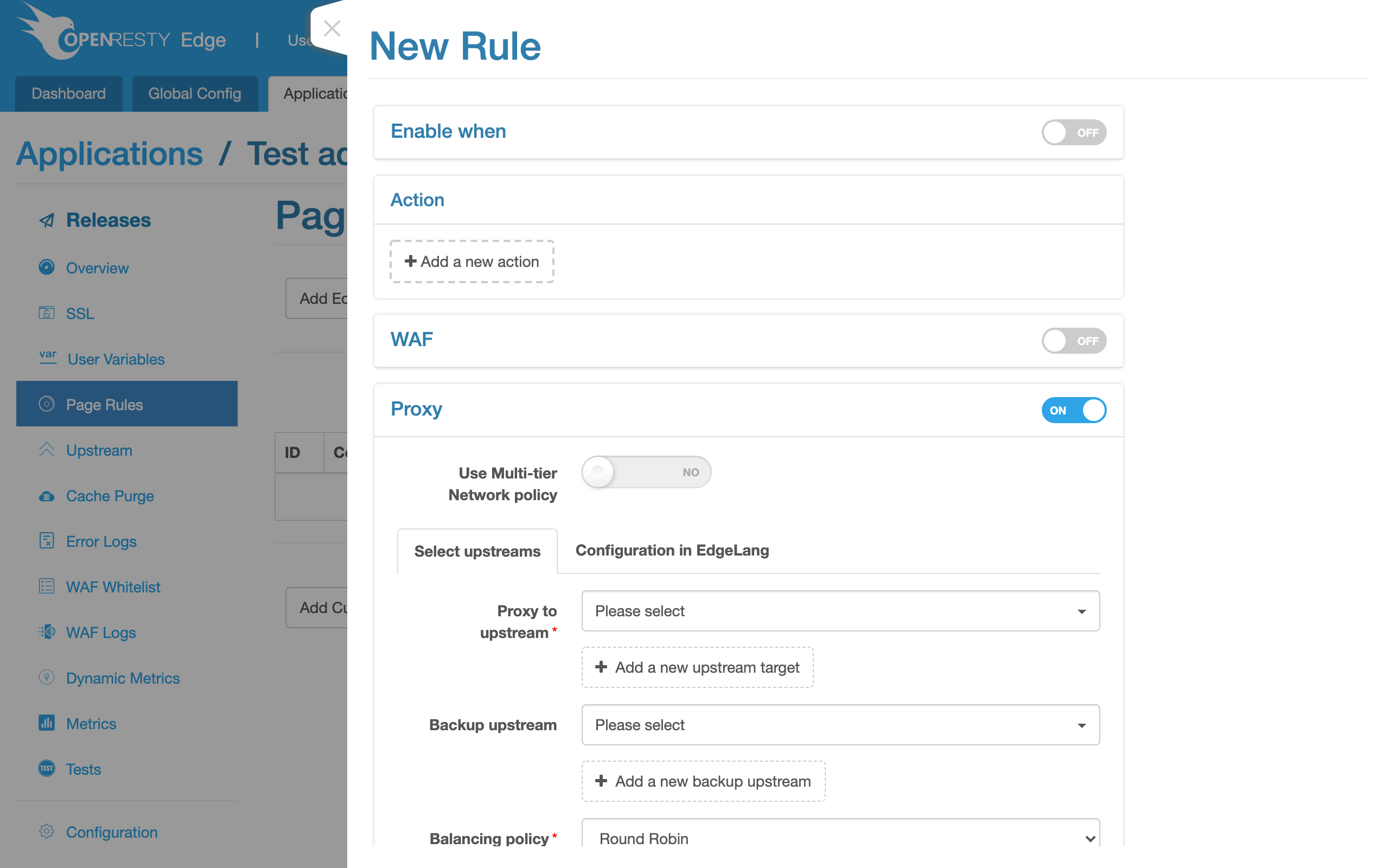
Check the upstream first. If no upstream has been added, the user can
create an upstream.
View the Retry times setting after upstream creation.
The default value is 1, meaning that if an upstream has an error returned, another node of the upstream will be retried,
If the second node also fails, Upstream Failed information will be returned.
The Same as the number of upstream nodes box below is not ticked by
default. If the box is ticked,
other nodes will be retried when an upstream node has an error and the retry times are equal to the number of all upstream nodes.
Worth mentioning is when the Same as the number of upstream nodes box
is ticked,
if the number of upstream nodes changes with either addition or deletion,
the times of retry will change automatically, without the trouble of revising the configuration again or restarting the service.
Use the Retry Condition to determine when to retry upstream nodes.