Gateway Cluster
When installing a new OpenResty Edge Node gateway server, you can choose to add it to an existing gateway cluster either manually or automatically. This document will detail the operational procedures for both methods.
Manual Approval Process
Viewing Candidate Nodes
First, navigate to the Gateway Cluster > Gateway Cluster page:
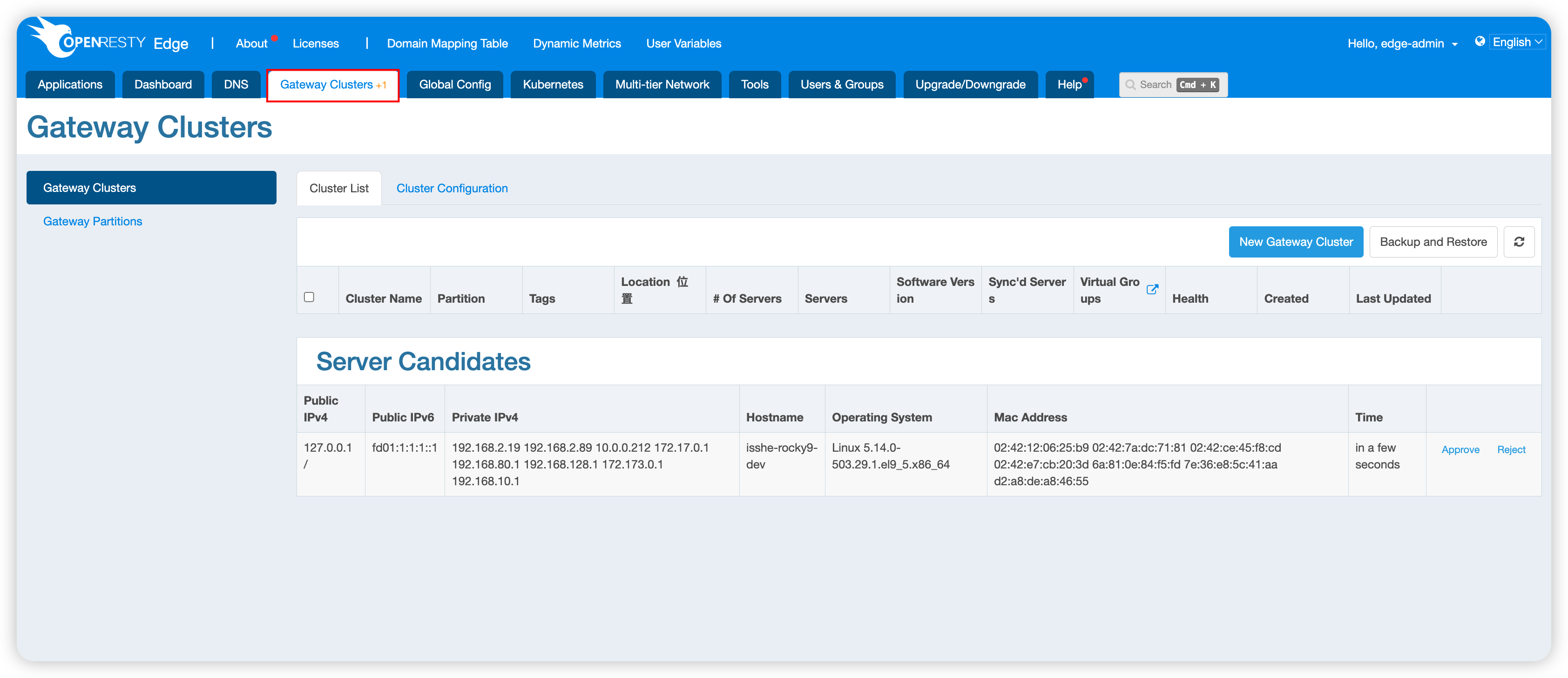
In the Gateway Cluster option in the top navigation bar, if there is a marker like +1, it indicates that there are new candidate gateway servers waiting for approval to join the cluster. You can view these pending servers in the Candidate Nodes section:
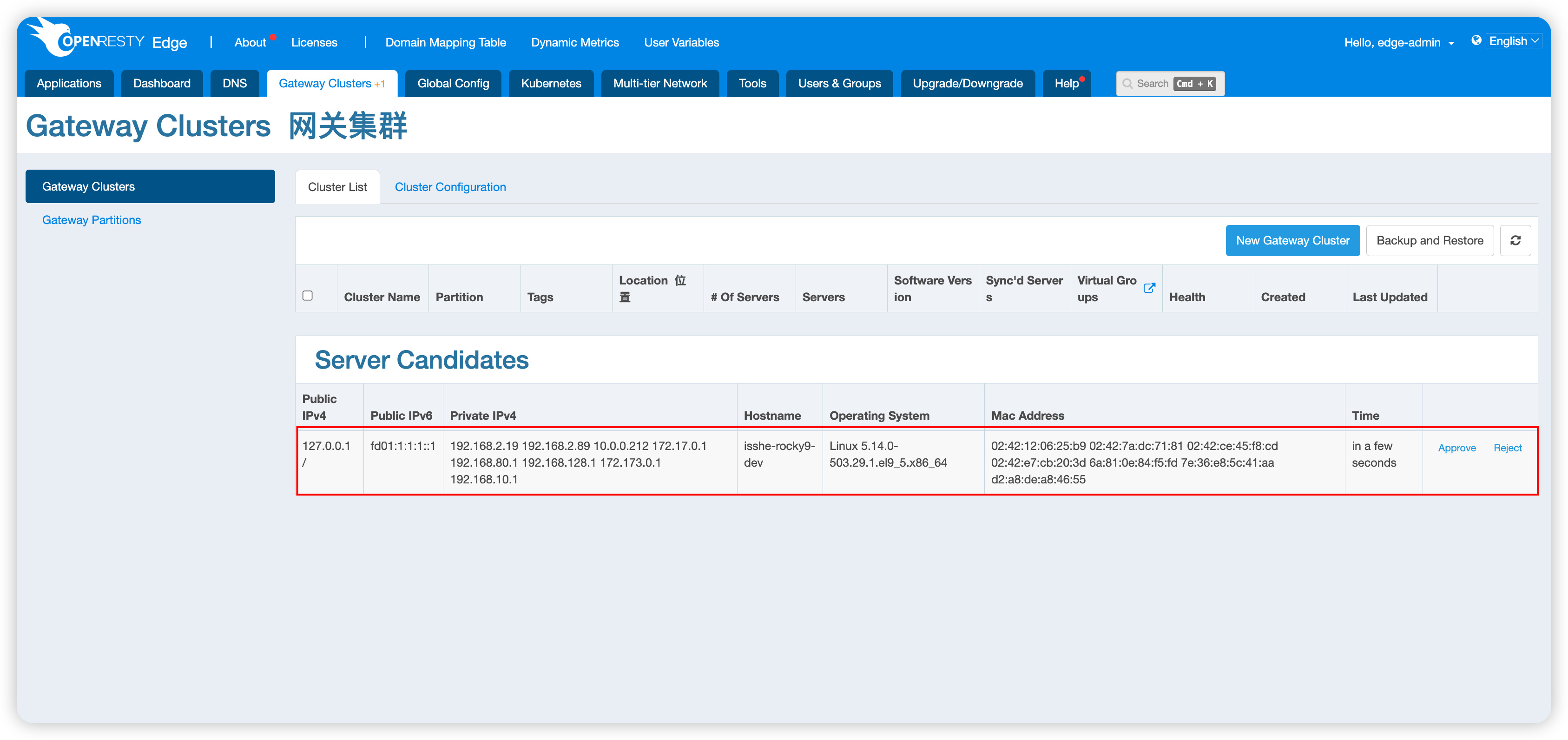
Approval Process
After clicking the Approve button, you can choose to create a new gateway cluster or add the node to an existing cluster:
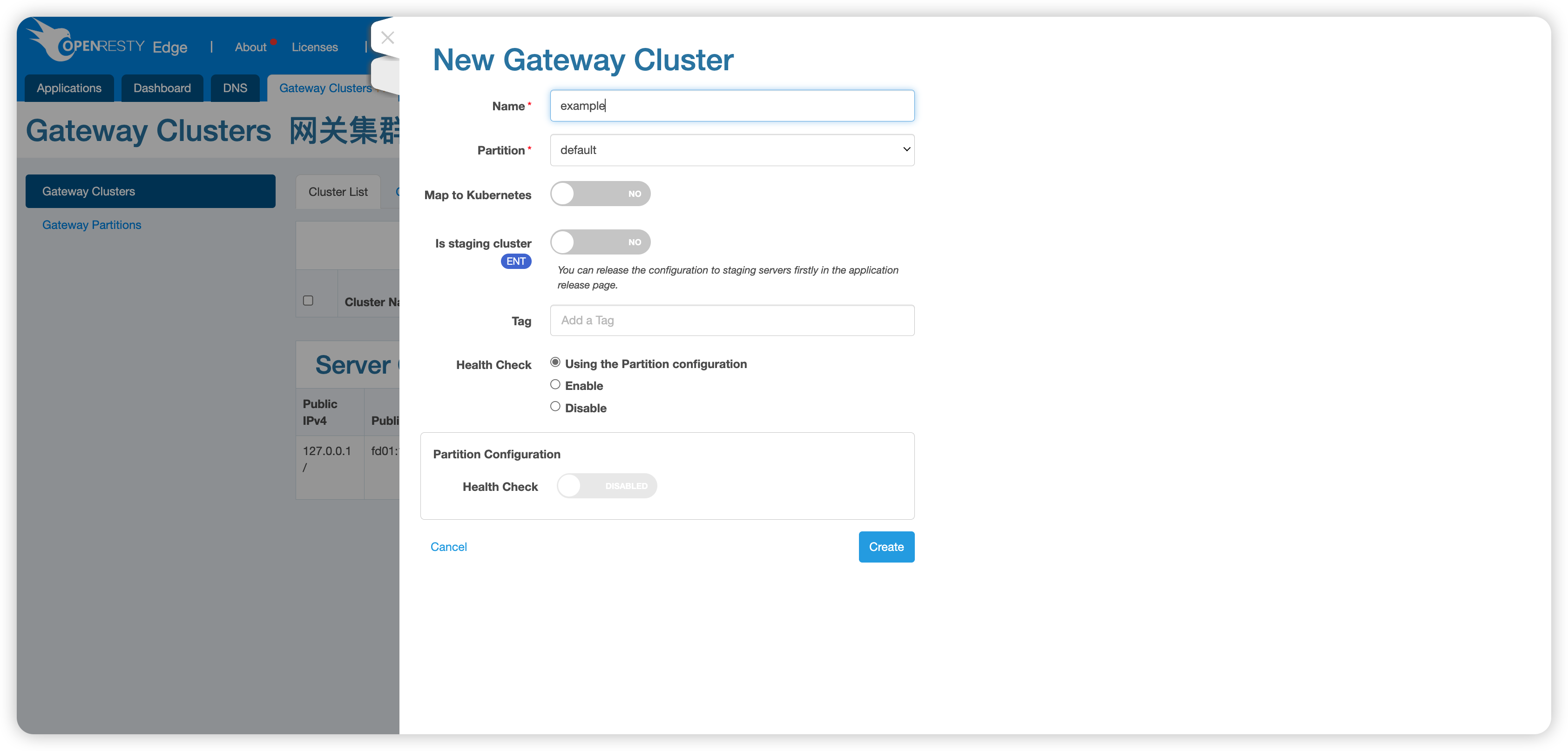
Choose to add the node to the example gateway cluster:
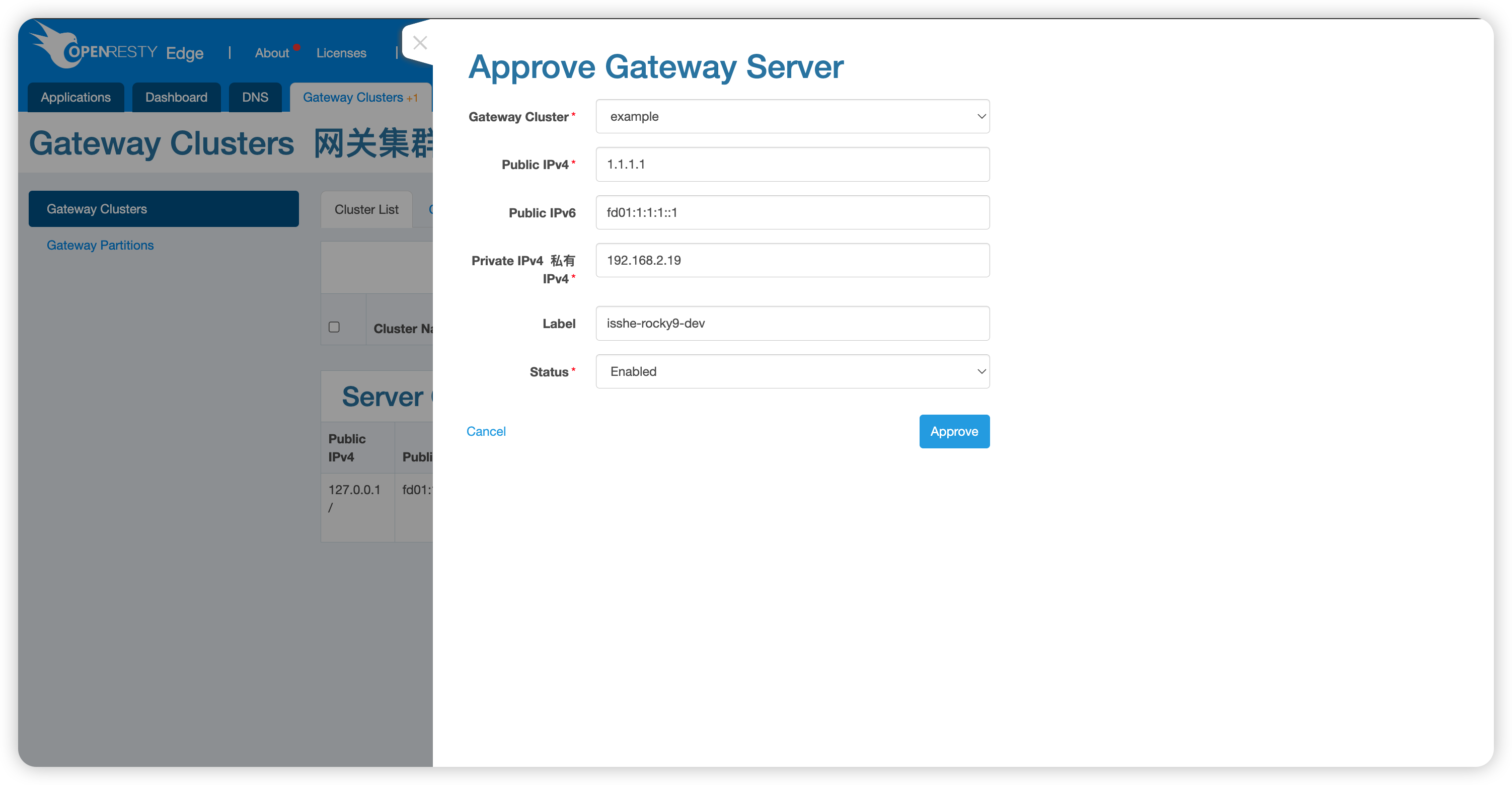
Monitoring Synchronization Status
After the node successfully joins the cluster, you can view the configuration synchronization status of the gateway server in the cluster list:
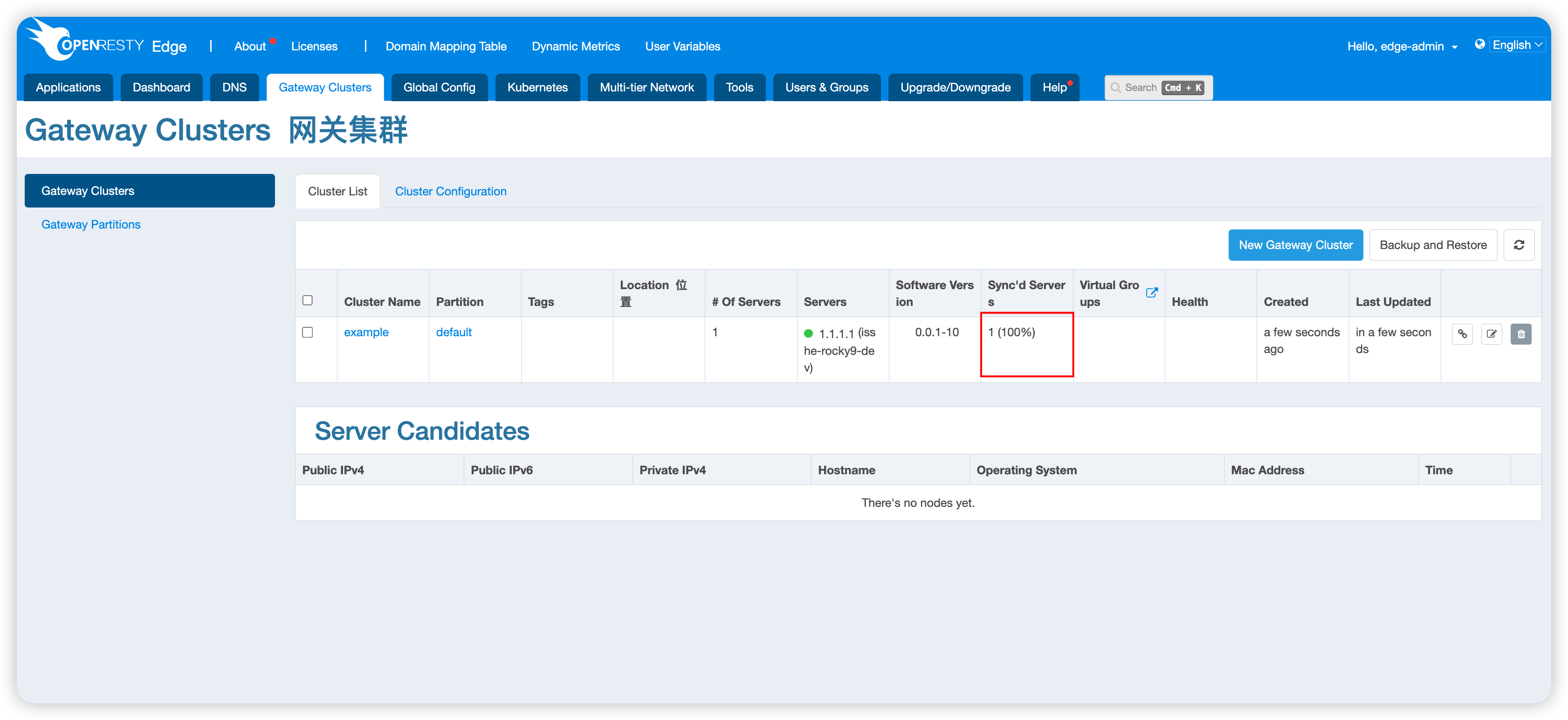
When the synchronization status shows 100%, it indicates that all gateway servers in the cluster have completed synchronization of the latest configuration.
Viewing Cluster Details
Click on a specific cluster name to enter the cluster details page, where you can view detailed information about all gateway servers in the cluster, including configuration synchronization status and the number of configurations that are behind:
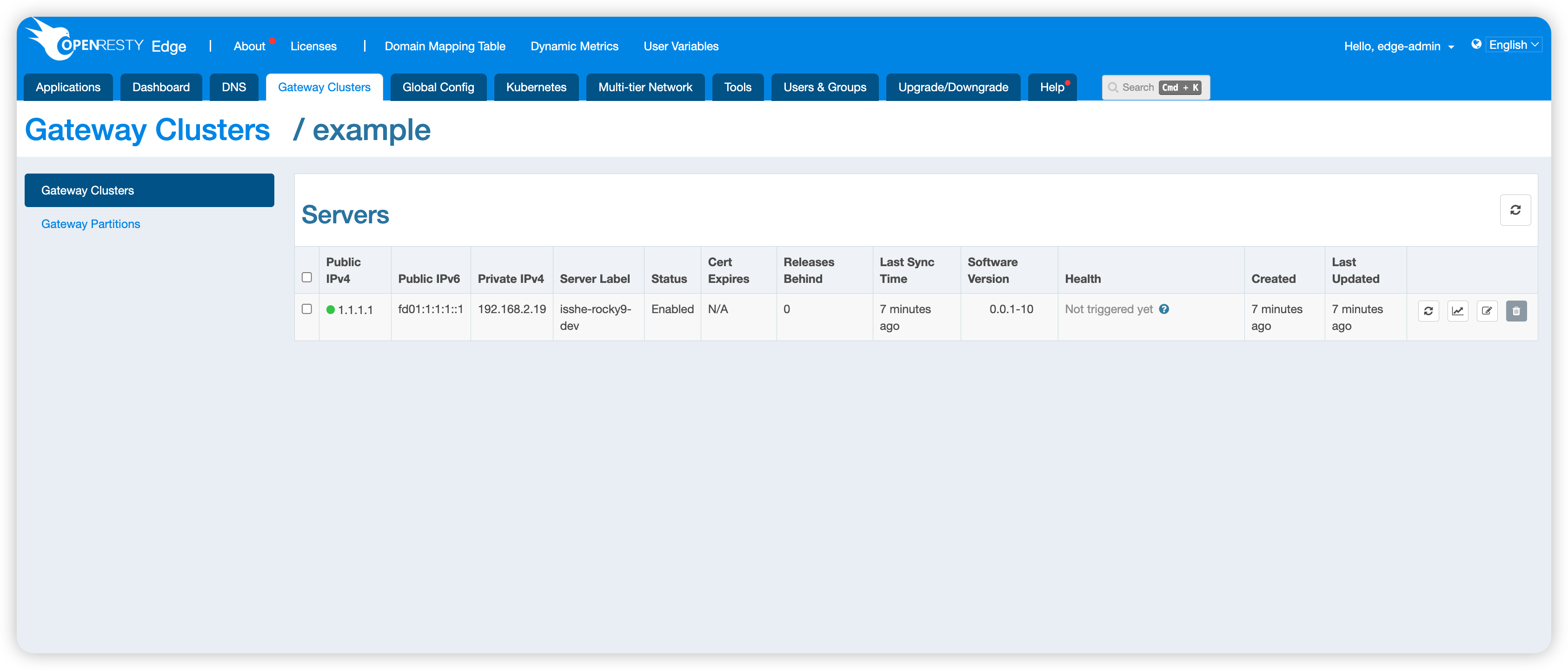
Automatic Approval Methods
OpenResty Edge provides two methods for automatically approving gateway nodes to join a cluster:
1. Specifying a Cluster via Configuration File
You can specify the gateway cluster and partition to join by modifying the configuration file of the OpenResty Edge Node gateway server.
Edit the configuration file /usr/local/oredge-node/conf/config.ini and add the following configuration items:
[config]
partition_name = "default"
cluster_name = "example"
Parameter Description:
partition_name: Specifies the gateway partition name (optional), defaults todefaultcluster_name: Specifies the cluster name to join; if the specified cluster does not exist, the system will automatically create it
After completing the configuration changes, you need to restart the gateway server to apply the new configuration:
sudo systemctl start upgrade-oredge-node
2. Kubernetes Cluster Mapping
For OpenResty Edge Nodes deployed in a Kubernetes environment, you can achieve automatic approval by associating the gateway cluster with the Kubernetes cluster in the Edge Admin console.
Adding a Kubernetes Cluster
First, add your Kubernetes cluster information to Edge Admin:
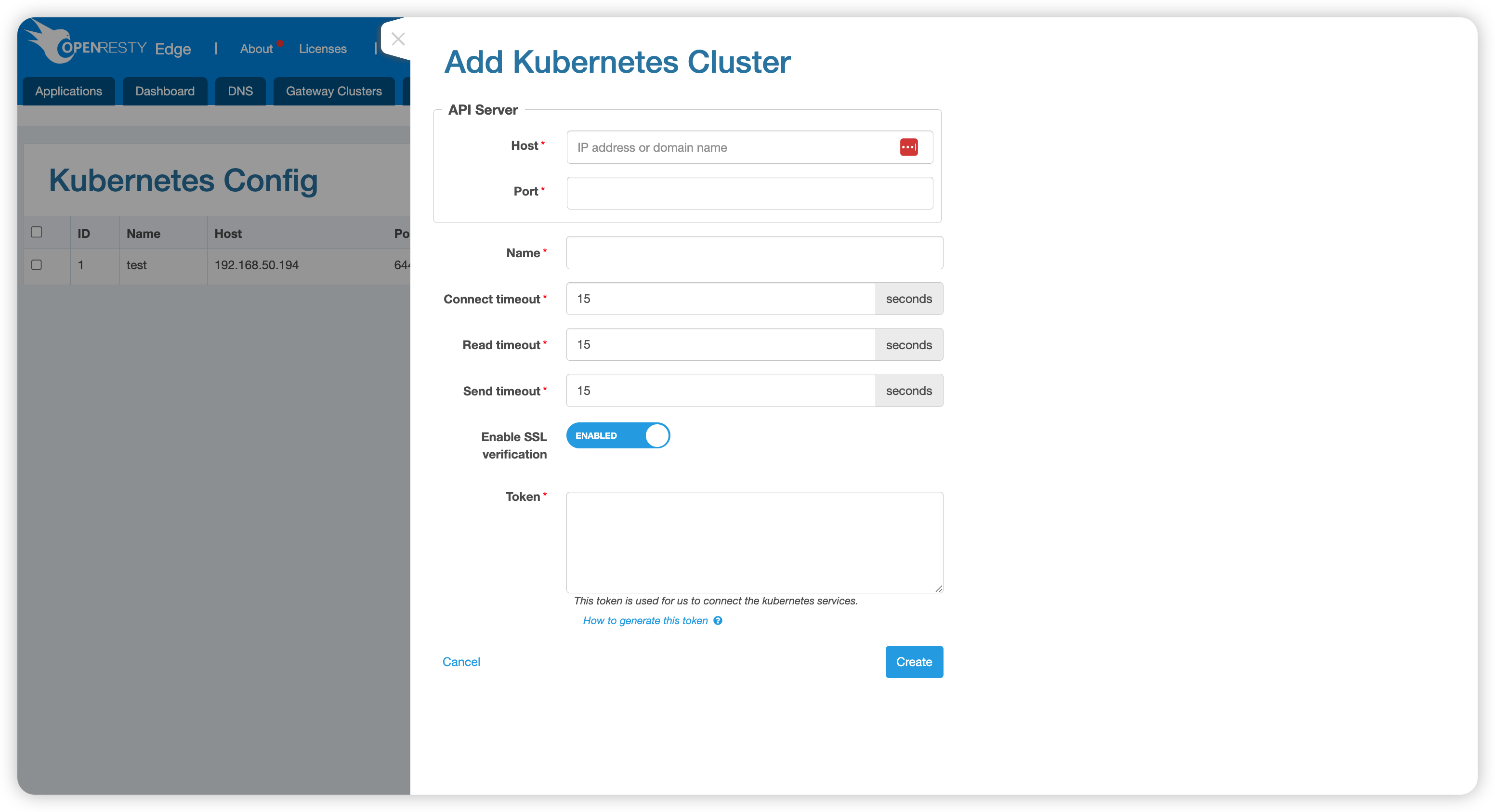
Associating with a Gateway Cluster
Then, create a new gateway cluster and associate it with the Kubernetes cluster:
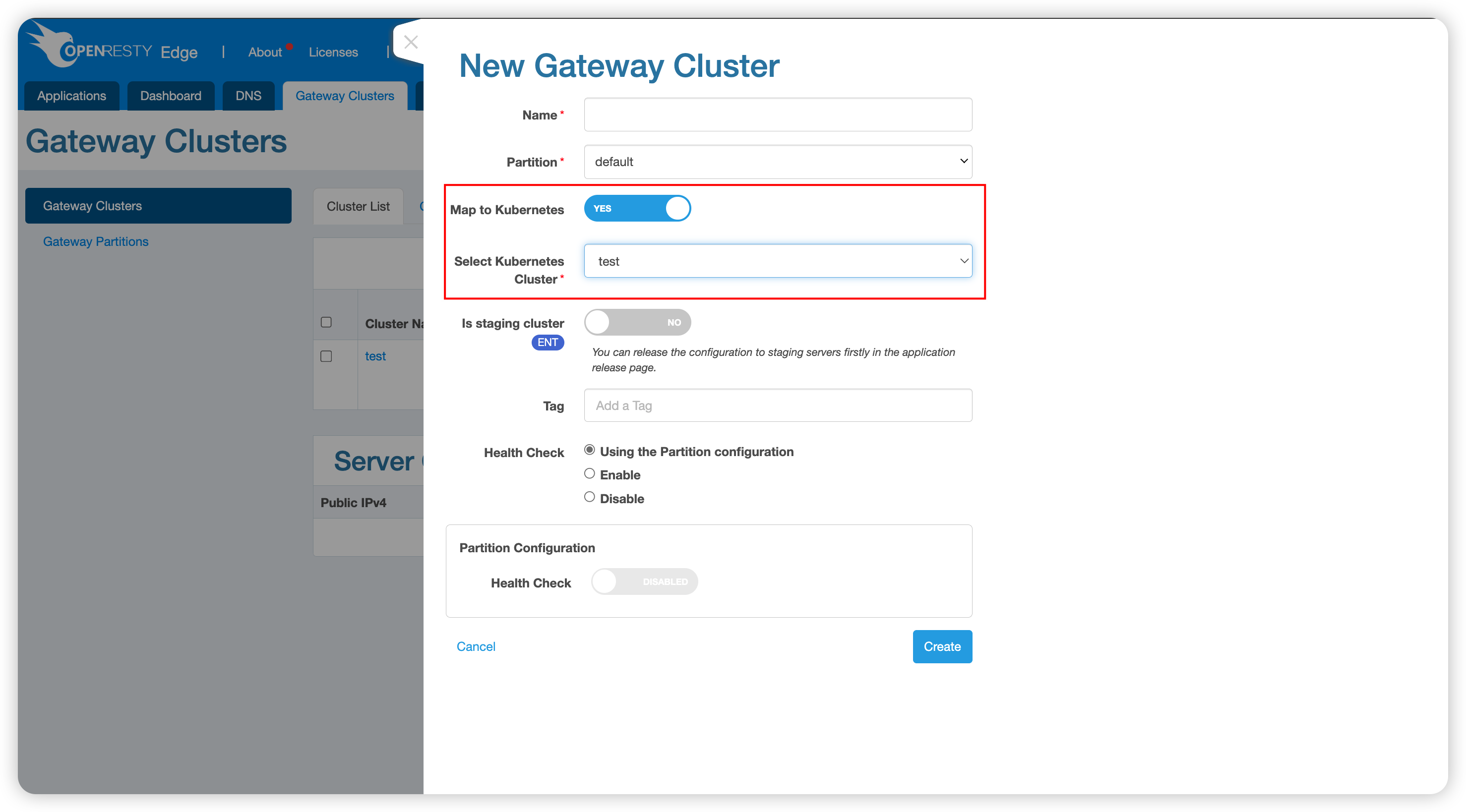
After completing the association, OpenResty Edge Nodes deployed in that Kubernetes cluster will automatically join the specified gateway cluster without manual approval.