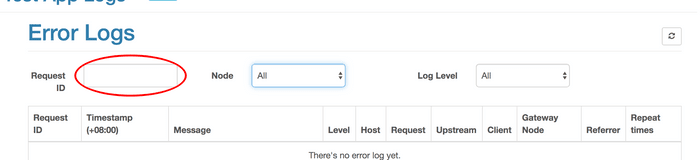View App Error Logs
This page shows all error logs related to the application (Note: Only logs at above-WARN error levels are currently collected).
First, click to enter the Error Log page:
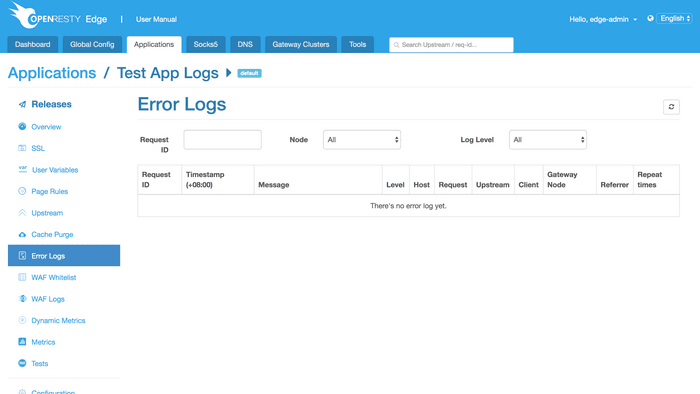
This page displays information about error logs, such as the request gateway node, host name, client-side address, and request body.
If there is a lot of log information (more than one page of logs), the user can use the bottom page-turning menu to view the log one page after another or jump to a specific page.
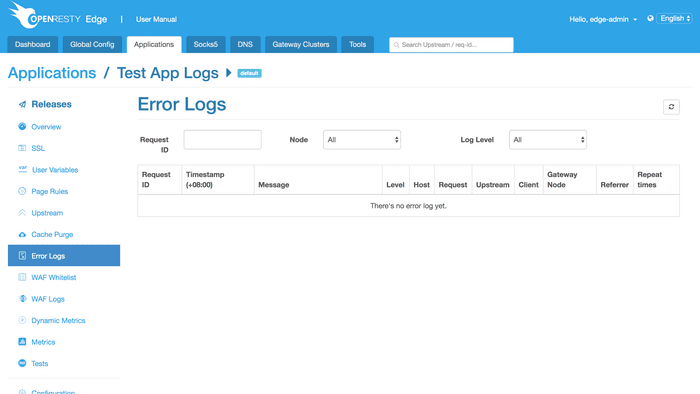
In the case of excess error logs, they can be further filtered based on the designated gateway node or error log level.
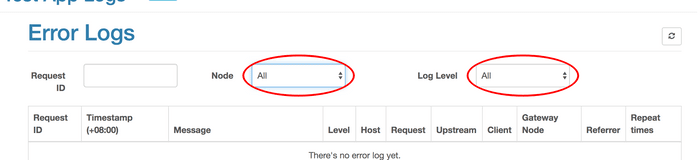
Use Request ID to limit logs to find the error log corresponding to
the certain designated request.