Configuration Summary That Causes OpenResty Edge Node Process Restart
Overview
In OpenResty Edge, certain configuration changes trigger the binary upgrade mechanism, causing Edge Node processes to restart. Understanding these configurations helps operations personnel properly schedule configuration changes and avoid operations that may impact services during business peak hours.
This document summarizes all configuration items and their locations that cause process restarts.
Configuration Categories
1. Global General Configuration
Location: Global Configuration > General Configuration
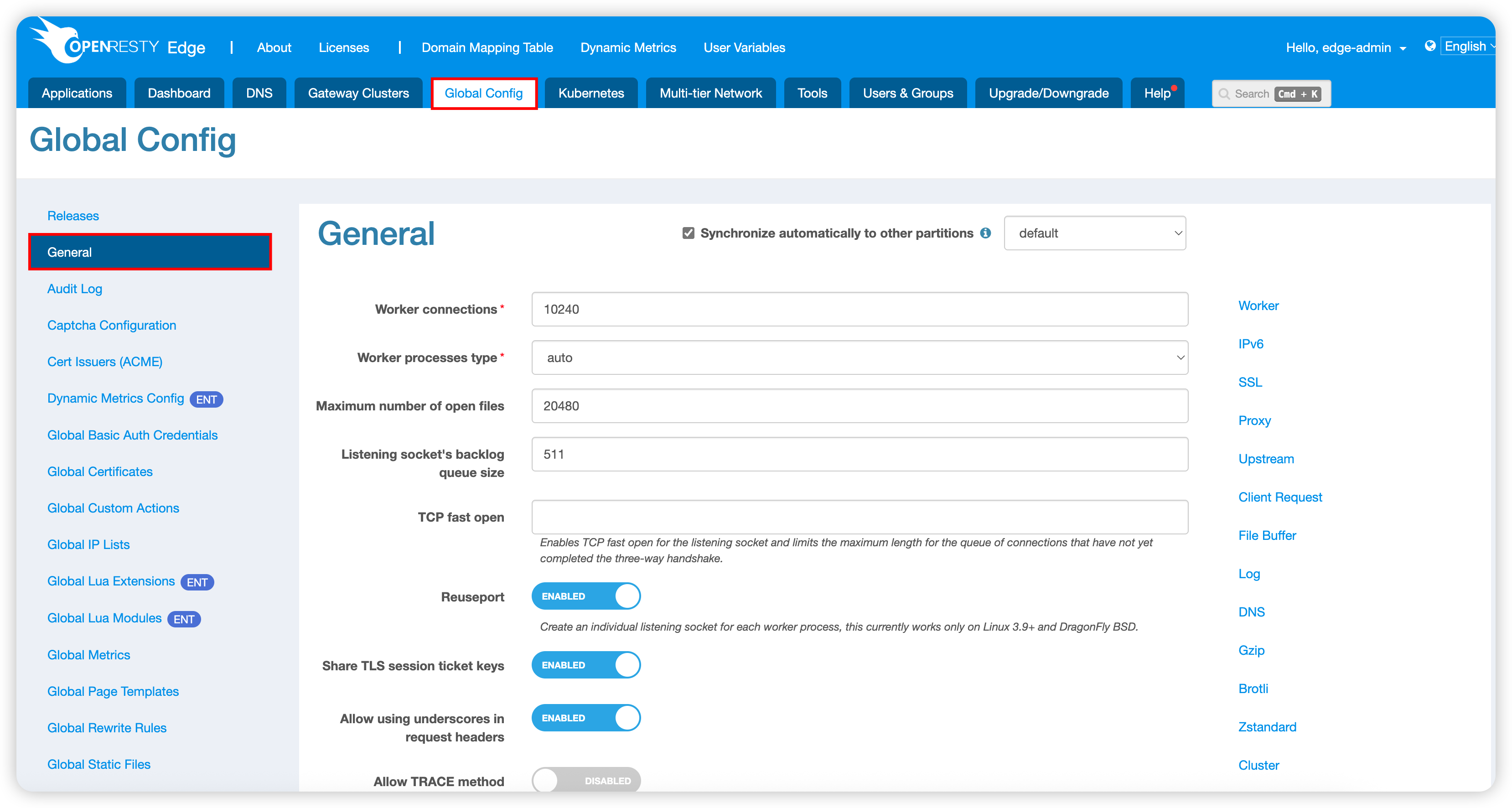
Impact Scope: All configuration item changes on this page will trigger binary upgrade.
Main configuration items include:
- Basic network configuration
- Logging configuration
- Security configuration
- Performance tuning parameters
2. Partition Port Configuration
Location: Gateway Cluster > Gateway Partition > Add/Edit Port
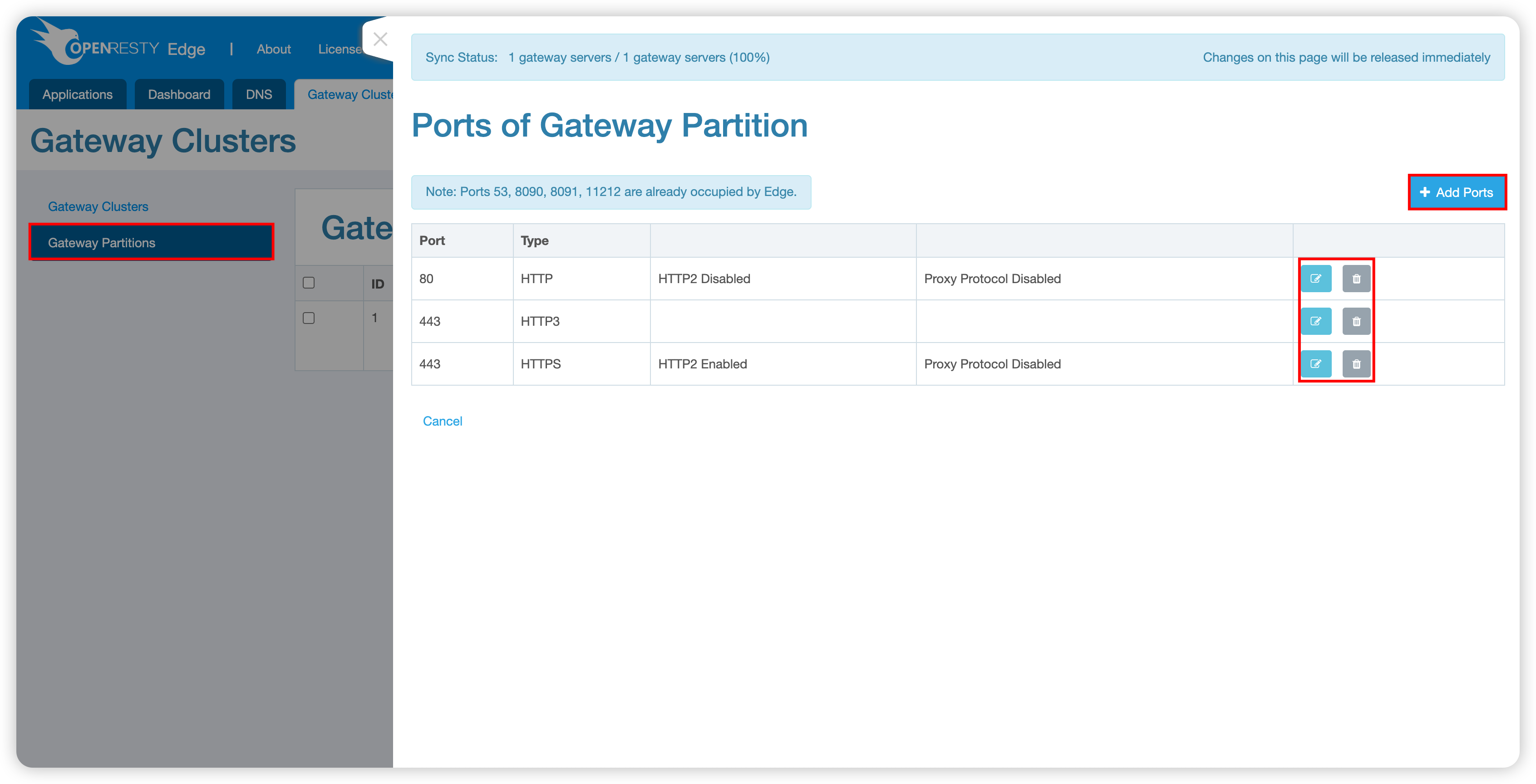
Impact Scope: Adding, deleting, or modifying listening ports will cause process restart.
3. Shared Memory Configuration
Location: Global Configuration > Global Lua Modules > Custom Cache Zone
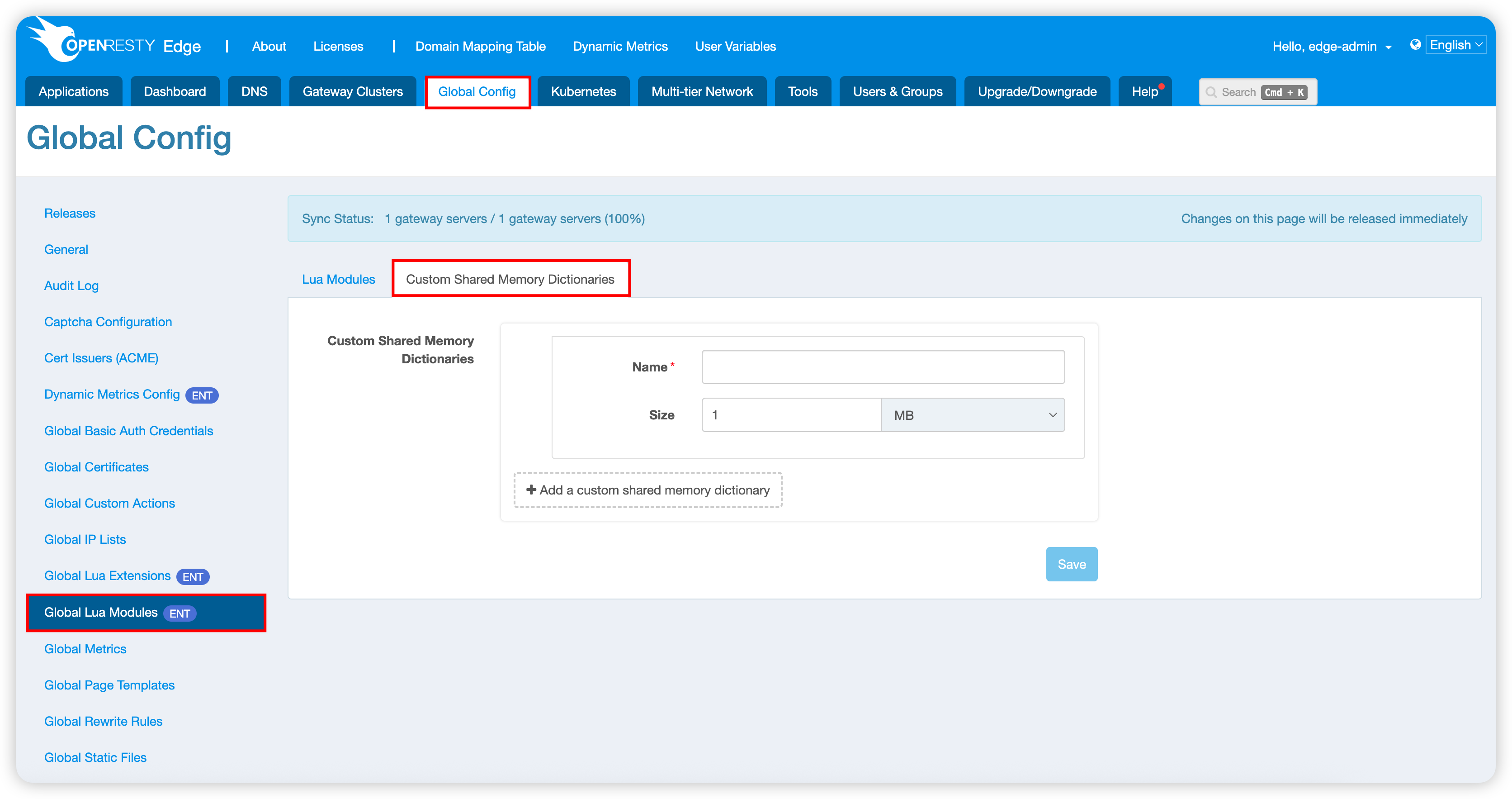
Impact Scope: Size adjustments or add/delete operations of shared memory zones.
4. Global Statistics Configuration
Location: Global Configuration > Global Statistics Settings > OpenResty Edge Gateway Server
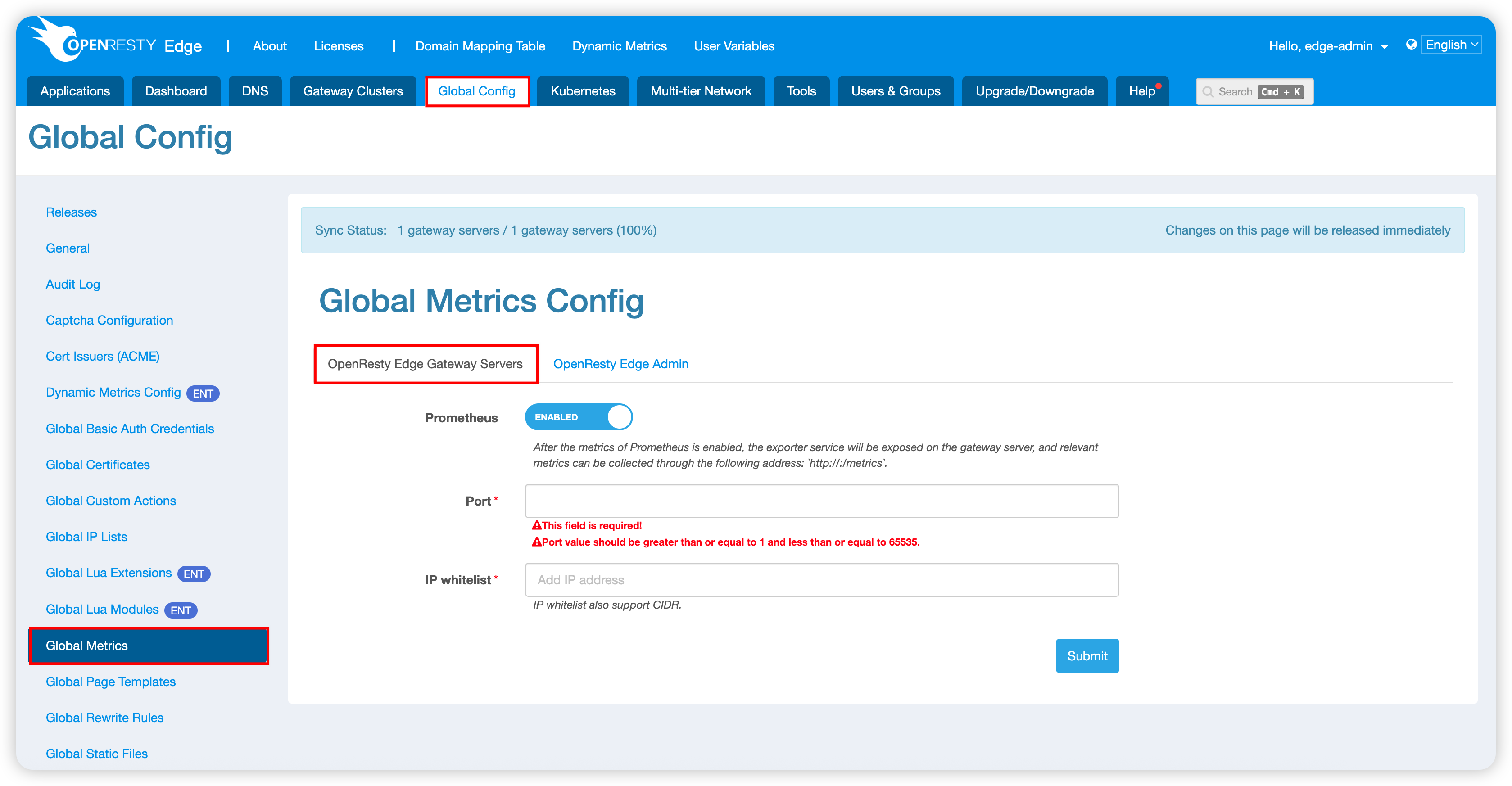
Impact Scope: Enabling/disabling statistics features and related parameter adjustments.
5. Global Dynamic Metrics Configuration
Location: Global Configuration > Dynamic Metrics Configuration
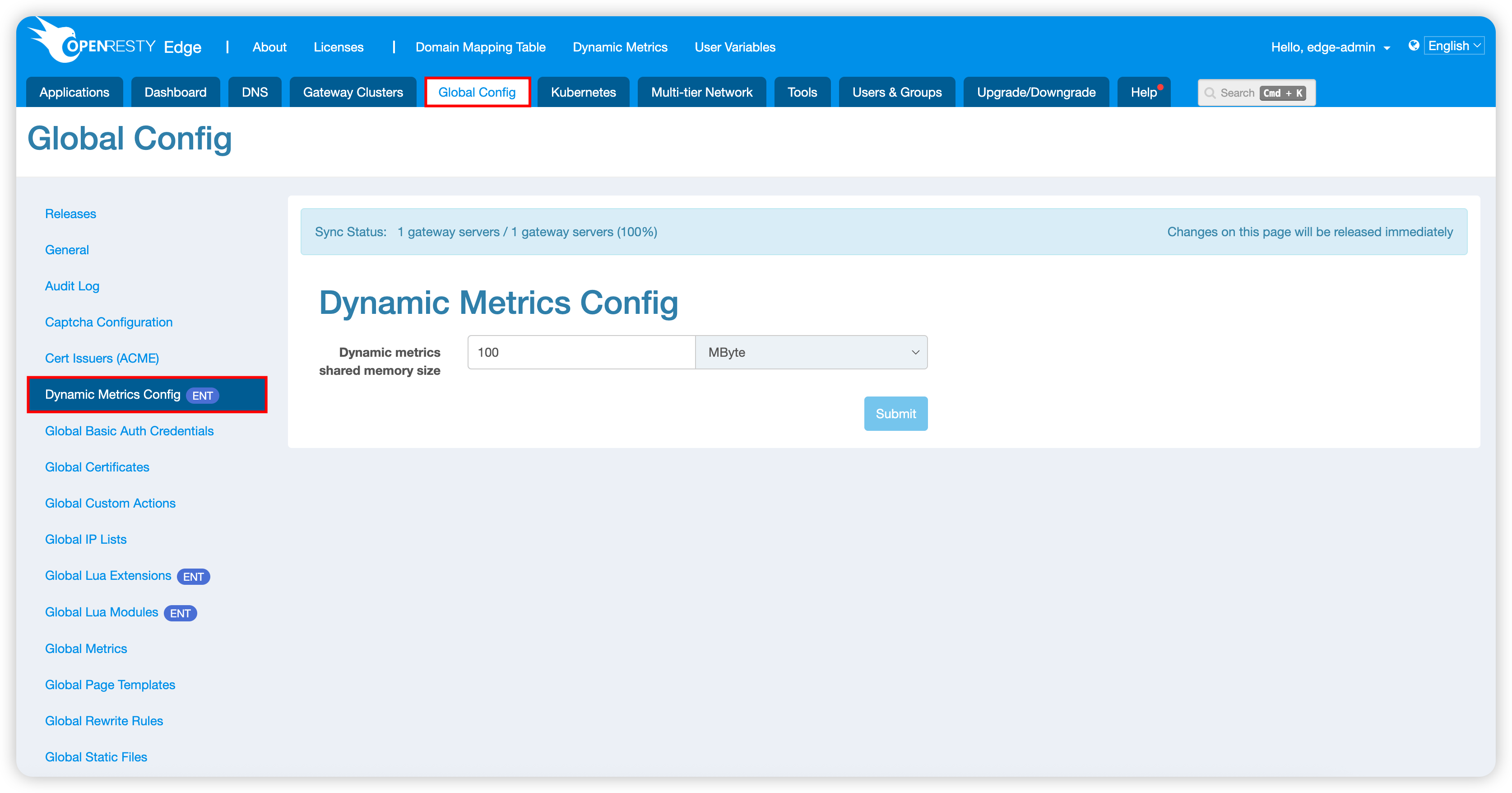
Impact Scope: Dynamic metrics configuration changes.
6. Gateway Node Configuration
6.1 Gateway Cluster Configuration
Location: Gateway Cluster > Gateway Cluster > Edit Gateway Cluster > Server
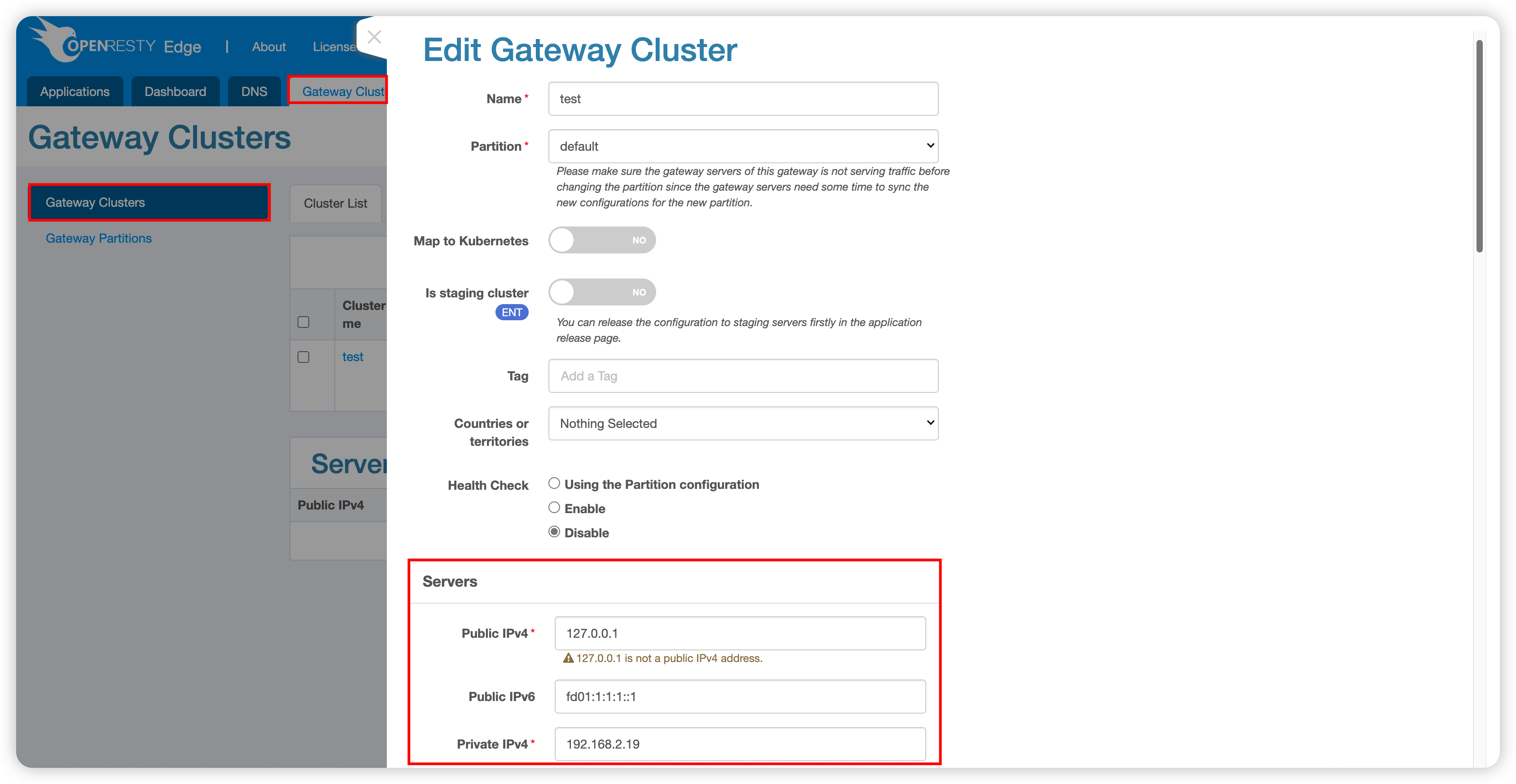
Impact Scope: Modifications to server configurations within the gateway cluster.
6.2 Gateway Server Configuration
Location: Gateway Cluster > Gateway Cluster > Specific Cluster Name > Server > Edit Gateway Server
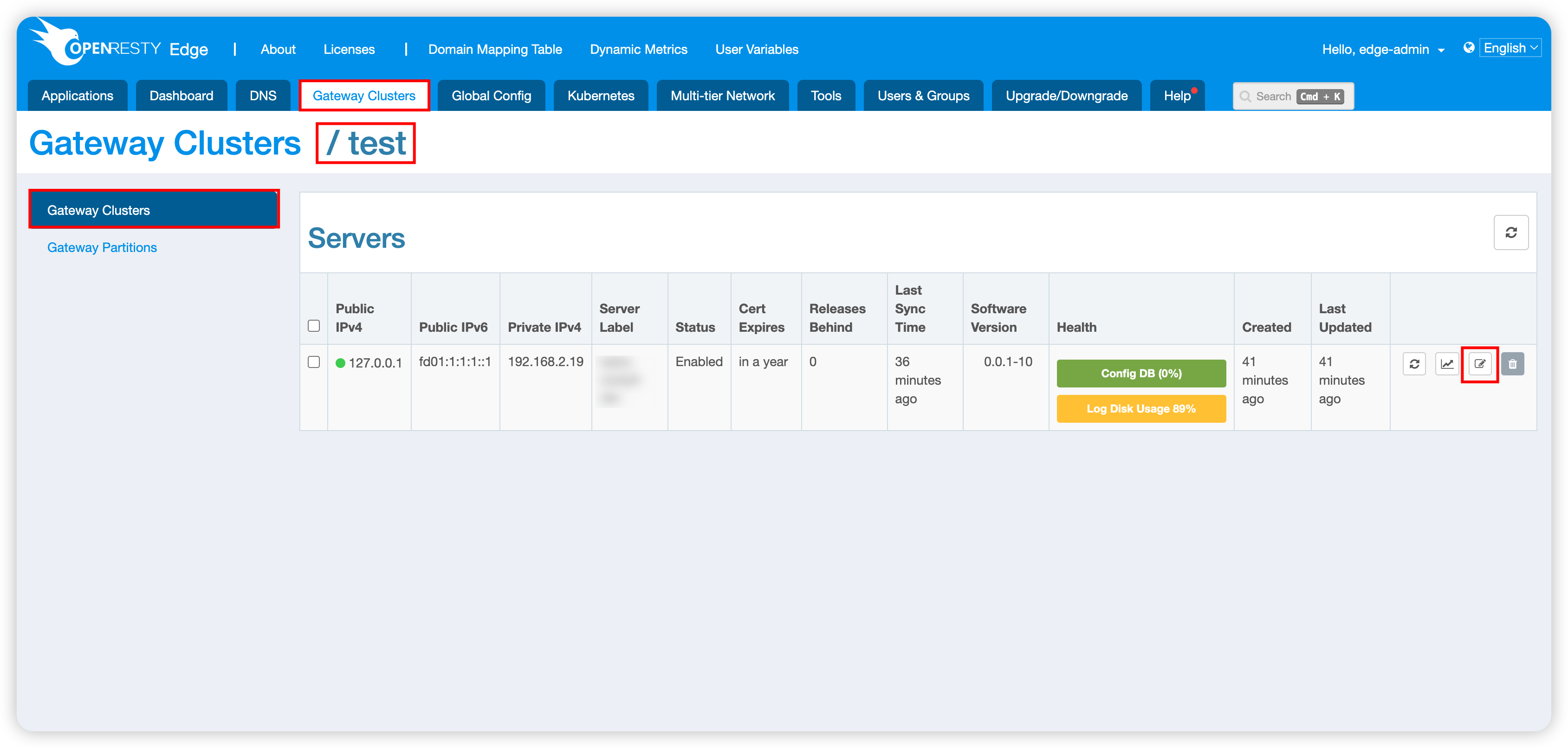
Impact Scope: Detailed configuration modifications of individual gateway servers.
Best Practice Recommendations
- Change Timing: It is recommended to perform these configuration changes during business off-peak hours
- Monitoring Preparation: Ensure monitoring systems are functioning properly before configuration changes to detect anomalies promptly