Set uploaded file arguments
When uploading files, by default OpenResty Edge will only return the information of the first file: file name, file extension, file size, content of the first 1MB of the file, etc. This can satisfy most situations, but not all scenarios, so OpenResty Edge provides an action to set file upload arguments for more detailed control.
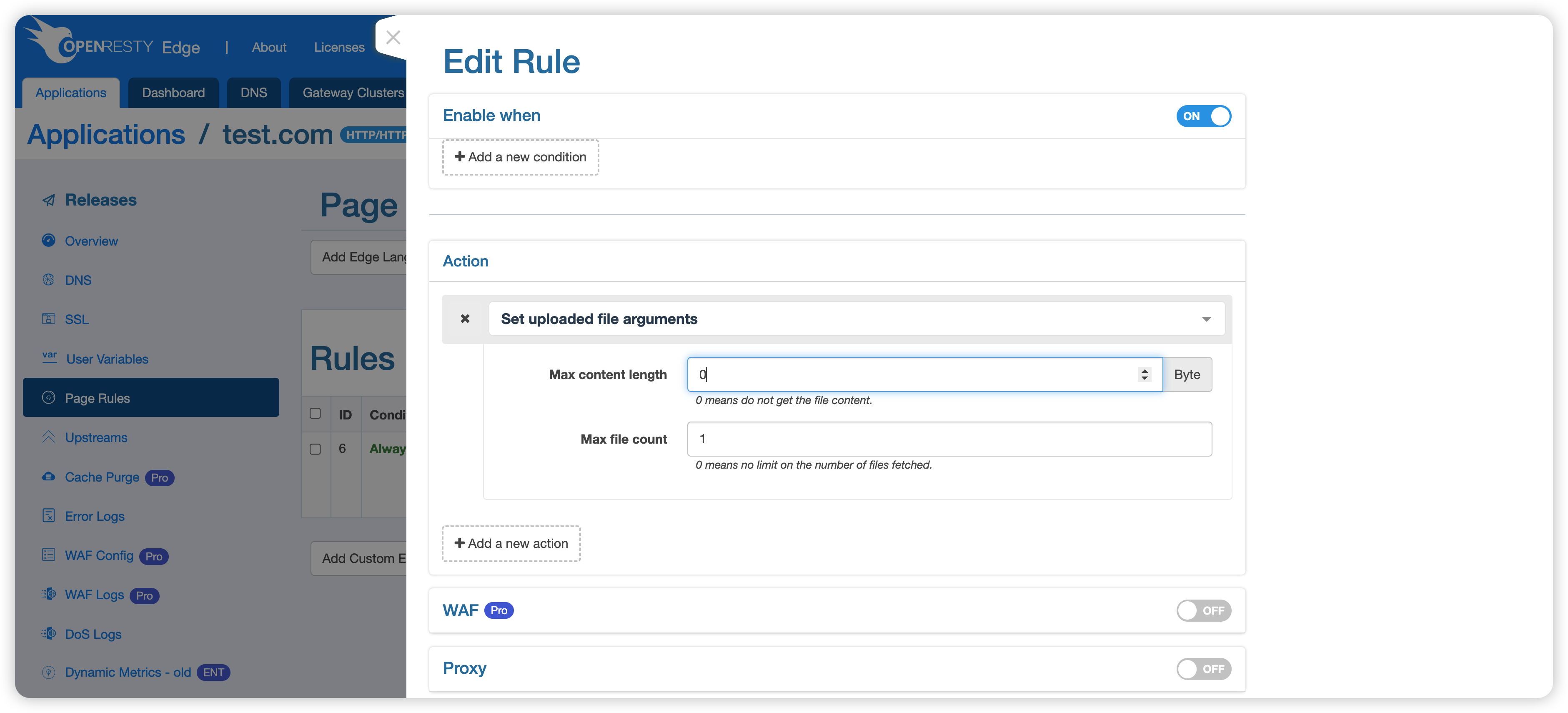
When Max content length is 0, no file content will be cached, at this time file upload conditions variables related to file content are all empty or false.
When maximum number of files is 0, it means that there is no limit to the number of cached files, and all files uploaded in the request will be cached, and the cached file content size is the default 1MB or the value set in Max content length.