'this is a new edge node with conflicted hardware id' appears in the error log
Cause of failure
This log was added to OpenResty Edge in version 22.12.1-29, if you are using a version lower than this, please refer to this document: MAC addresses of some nodes have been changed
The reasons:
- the NIC information on the Edge Node machine has all changed.
- The Edge Node is a copy of another Edge Node.
Impact of failure
The current services of the Edge Node are not affected, but the configuration can no longer be synchronized from Edge Admin.
Troubleshooting
You can make this Edge Node available again by the following methods.
Method 1: Update the MAC addresses of the Edge Node
Note: If this Edge Node is a copy of another Edge Node and the original Edge Node is still running normally, then this method does not work, use Method 2.
Go to the Gateway Cluster page and click on the cluster name:
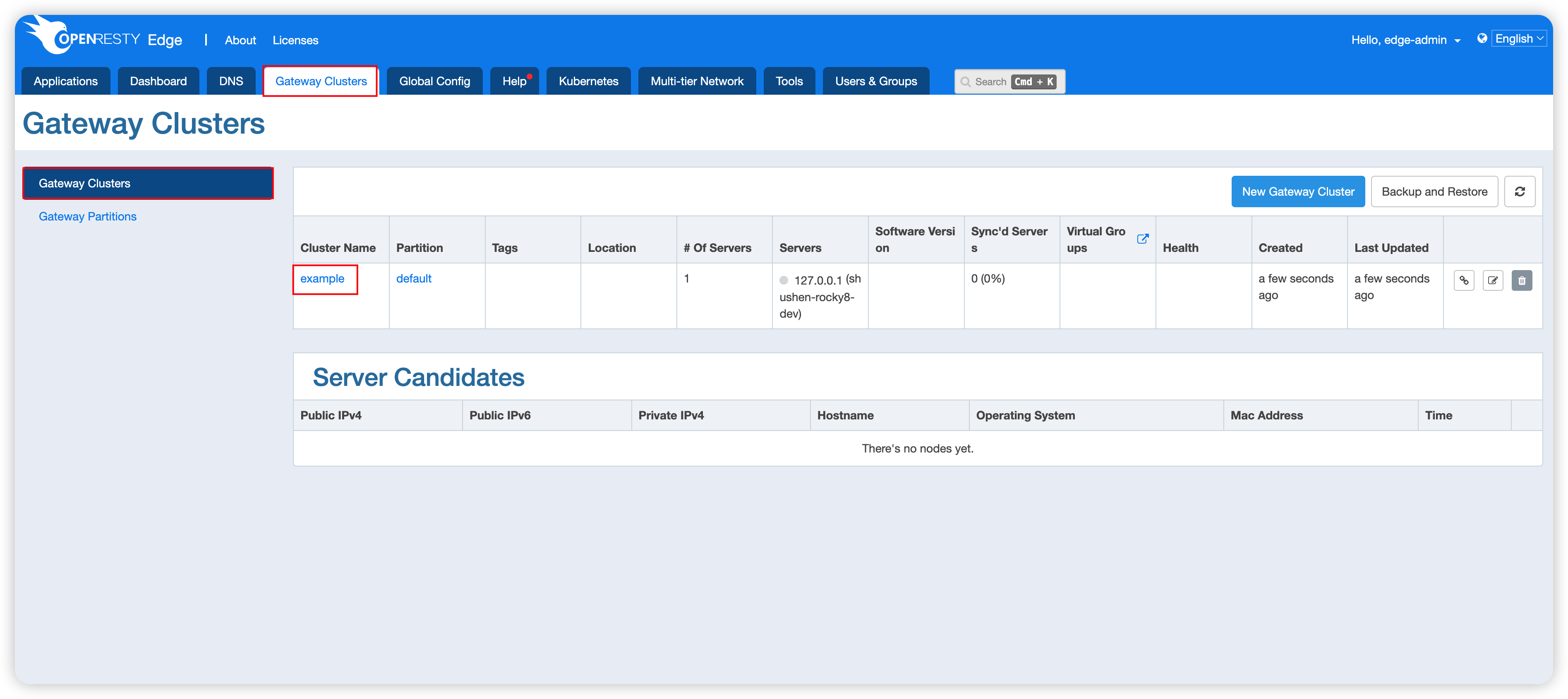
Edit the specified node:

Enter the MAC address of one or more actual Edge Nodes in the MAC Addresses box. Edge Admin will automatically update these MAC addresses in subsequent configuration syncs.
Method 2: Become a candidate node
Note: This method will result in this Edge Node’s services being unavailable and will not be available again until it has been approved to join the cluster again after becoming a candidate node.
Delete the node identity.
rm -f /usr/local/oredge-node/data/node.id
Restart the Edge Node service.
sudo systemctl restart oredge-node
At this point, you should see the Edge Node in Edge Admin’s Gateway Clusters > Server Candidates list.