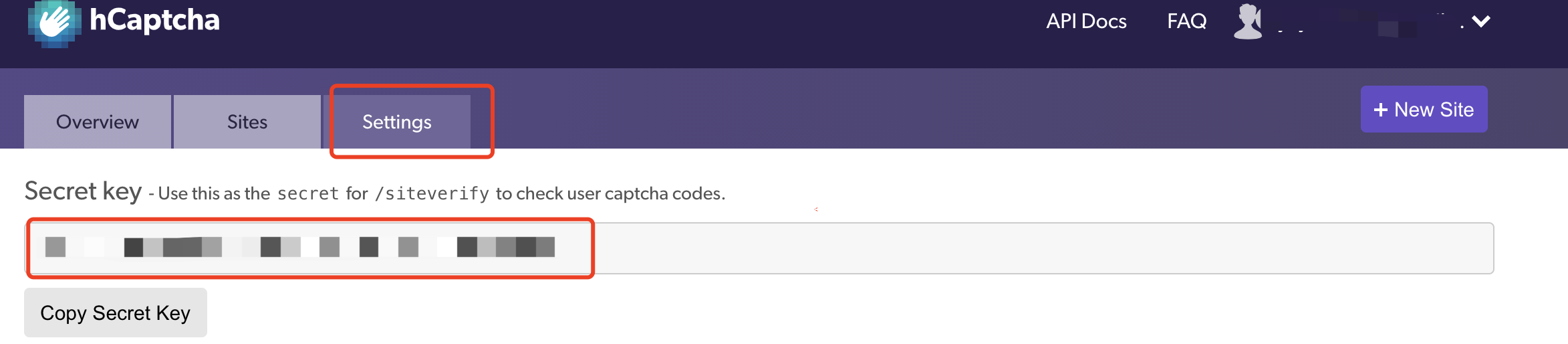Enable Captcha
Edge supports Edge Captcha and hCaptcha, we will show an example of how to add hCaptcha checks to a website.
First refer to Global WAF Rule, configure waf rules to trigger hCaptcha.
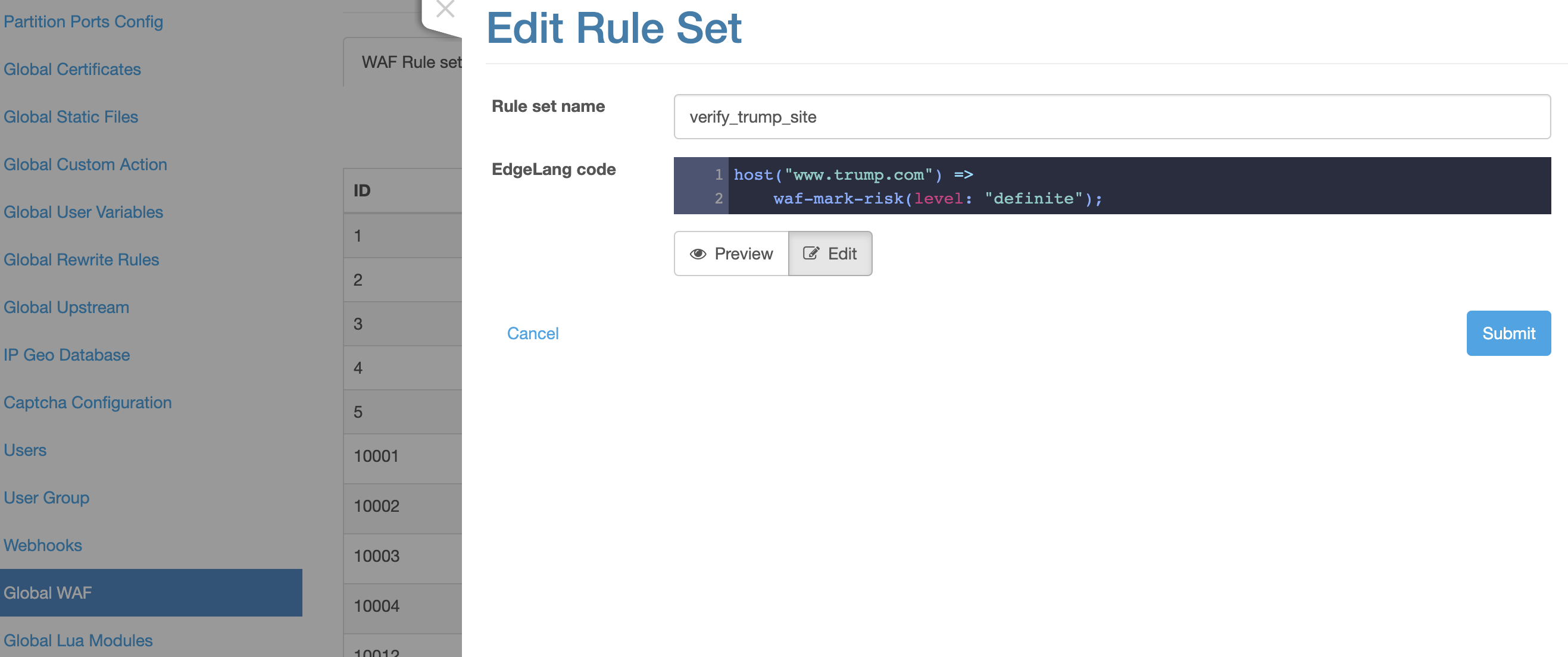
Then create a new application corresponding to the domain name(e.g. www.trump.com)
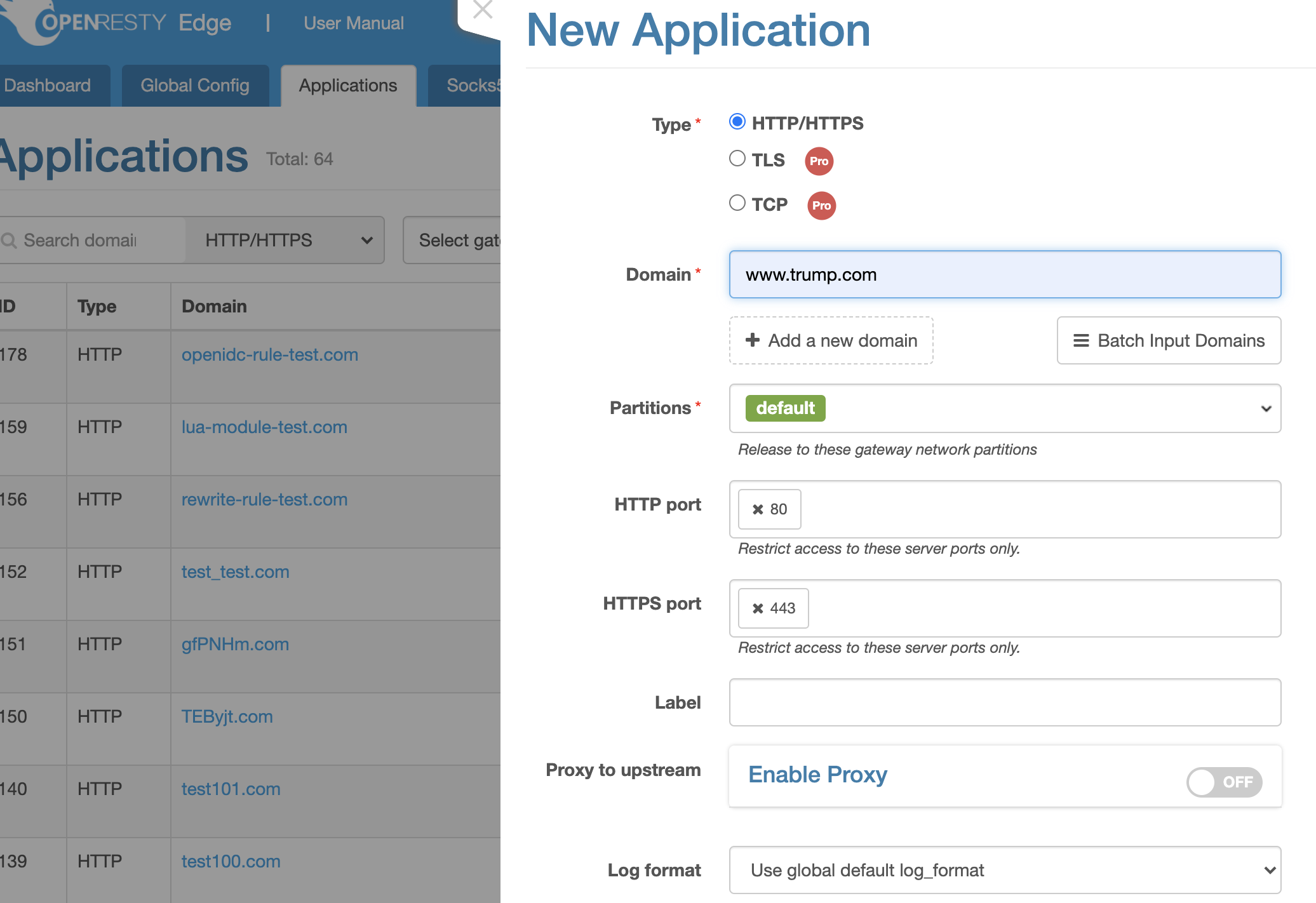
Configure the domain’s waf rule to be the one just created, and choose hCaptcha as the interception action.
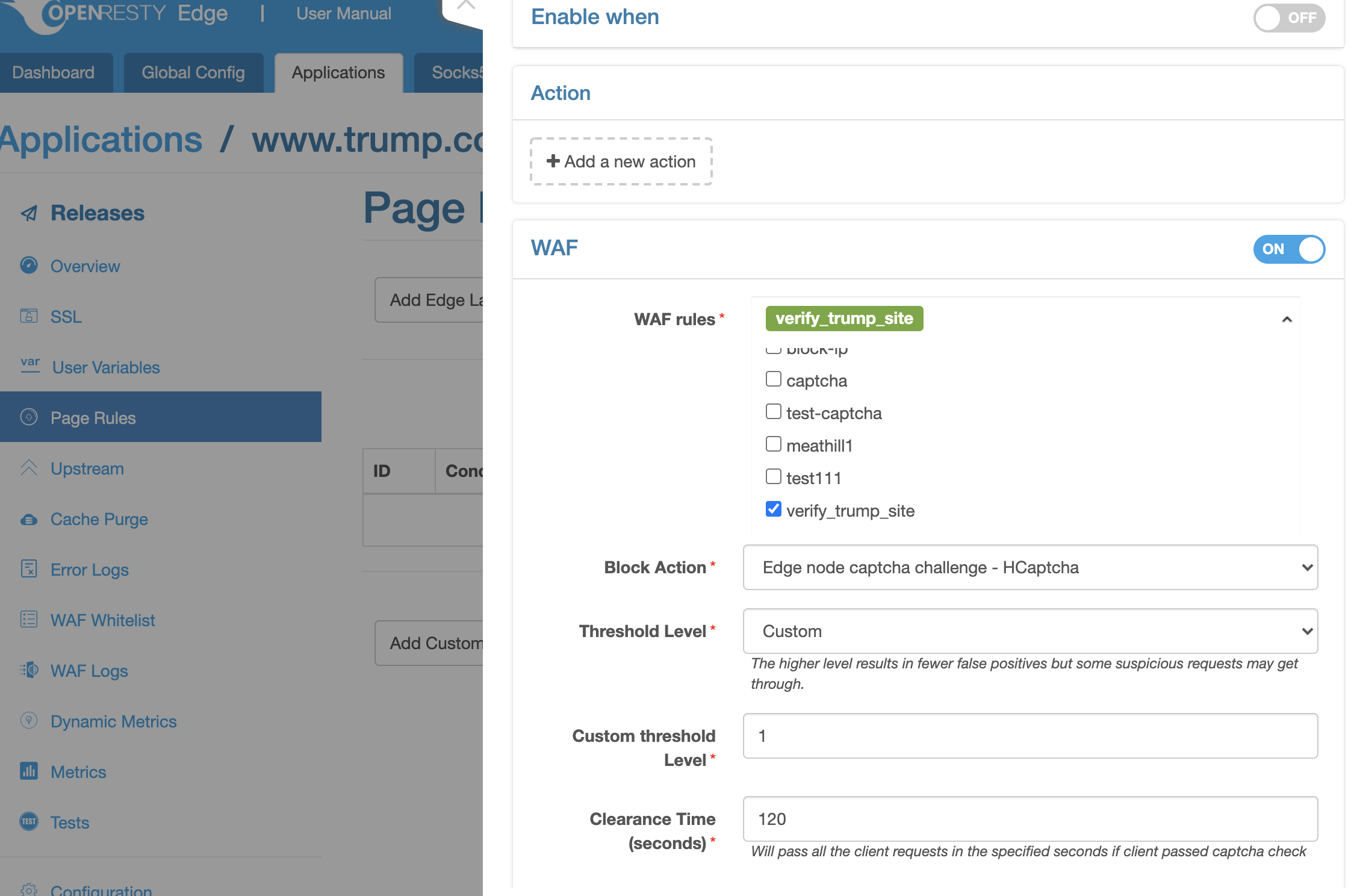
Configure forwarding after validation pass.
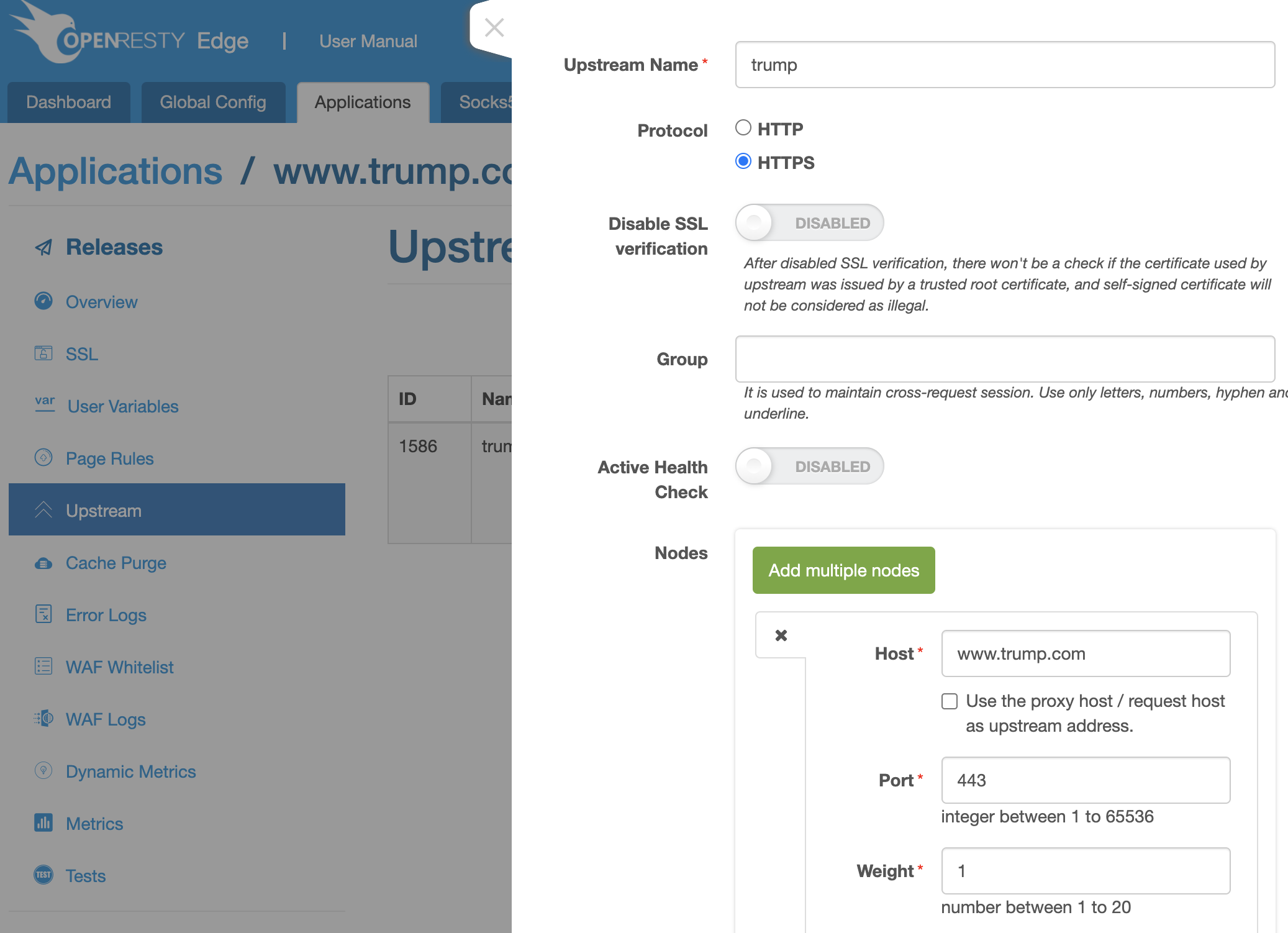
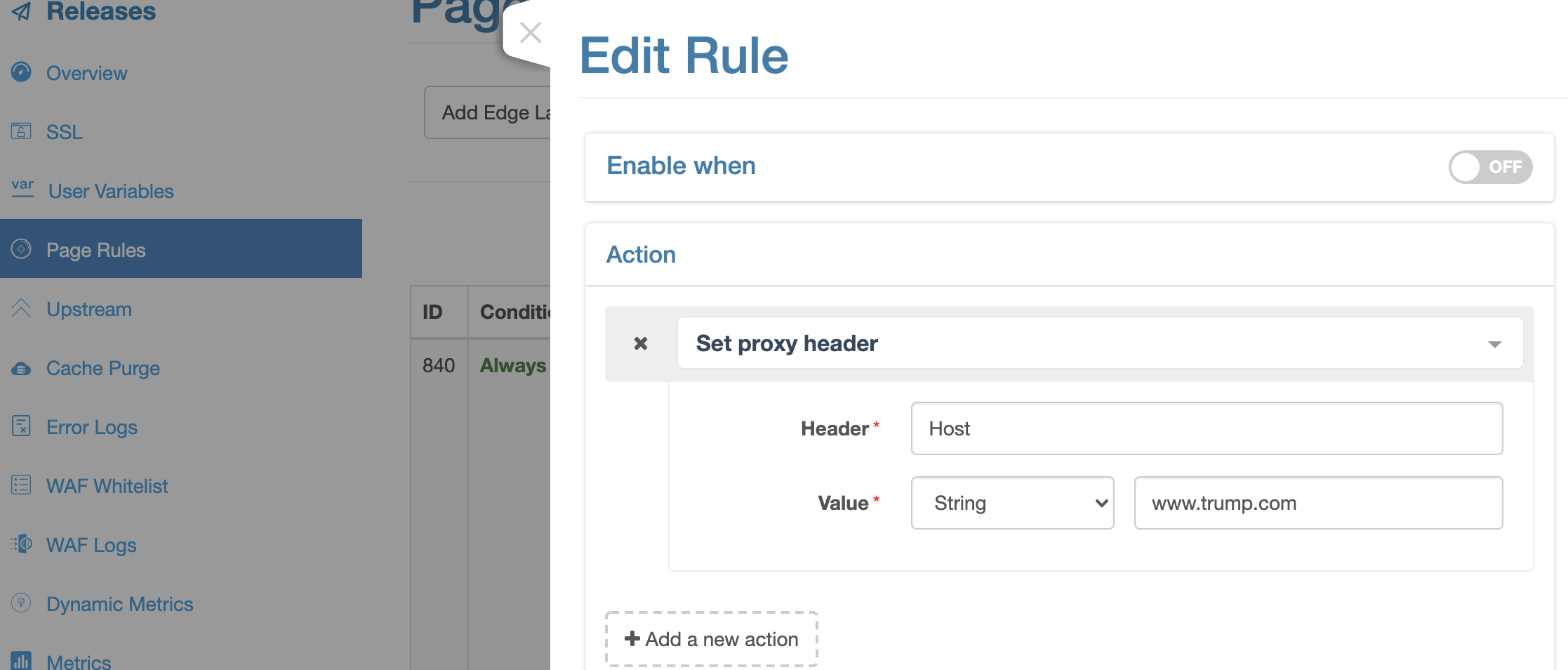
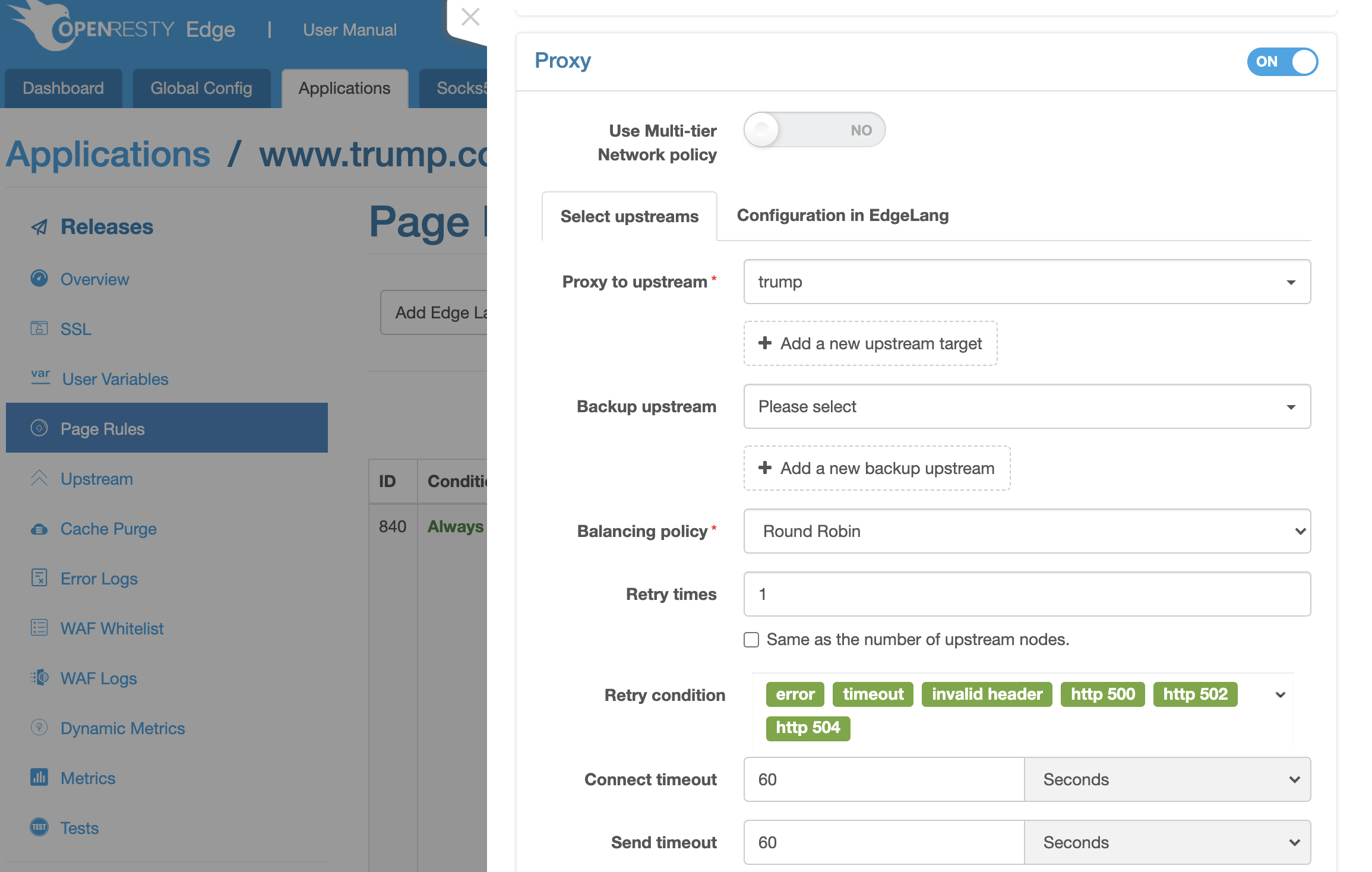
Finished configure above, let’s do some test: Modify the /etc/hosts file to point the domain name to the node, and note that browser caching should be disabled, otherwise the original URL may still be accessed directly.
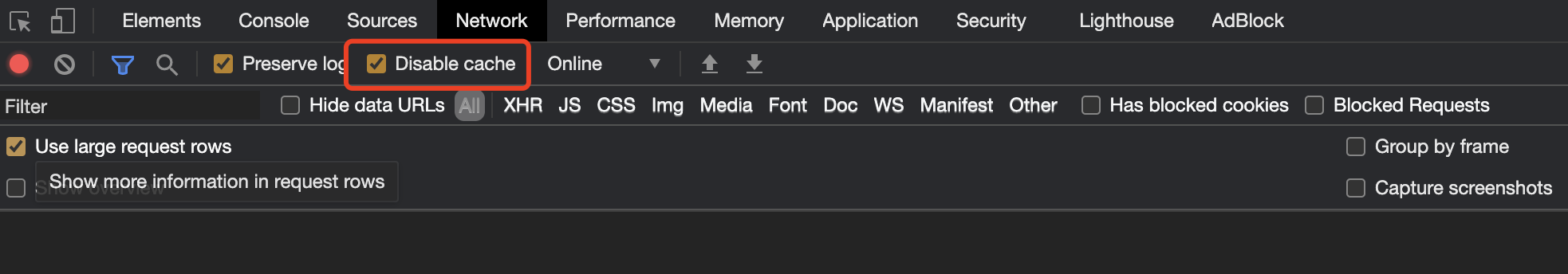
Then visit the URL in your browser and you will see the hCaptcha page, and you can continue to visit the original website after the verification has passed.
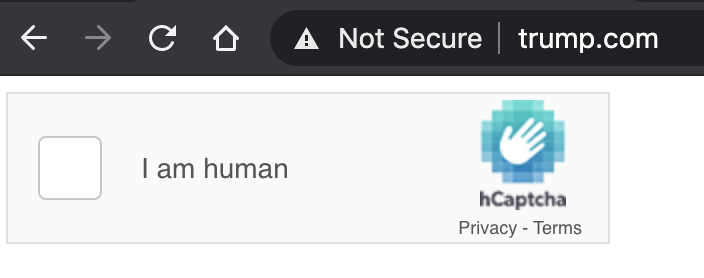
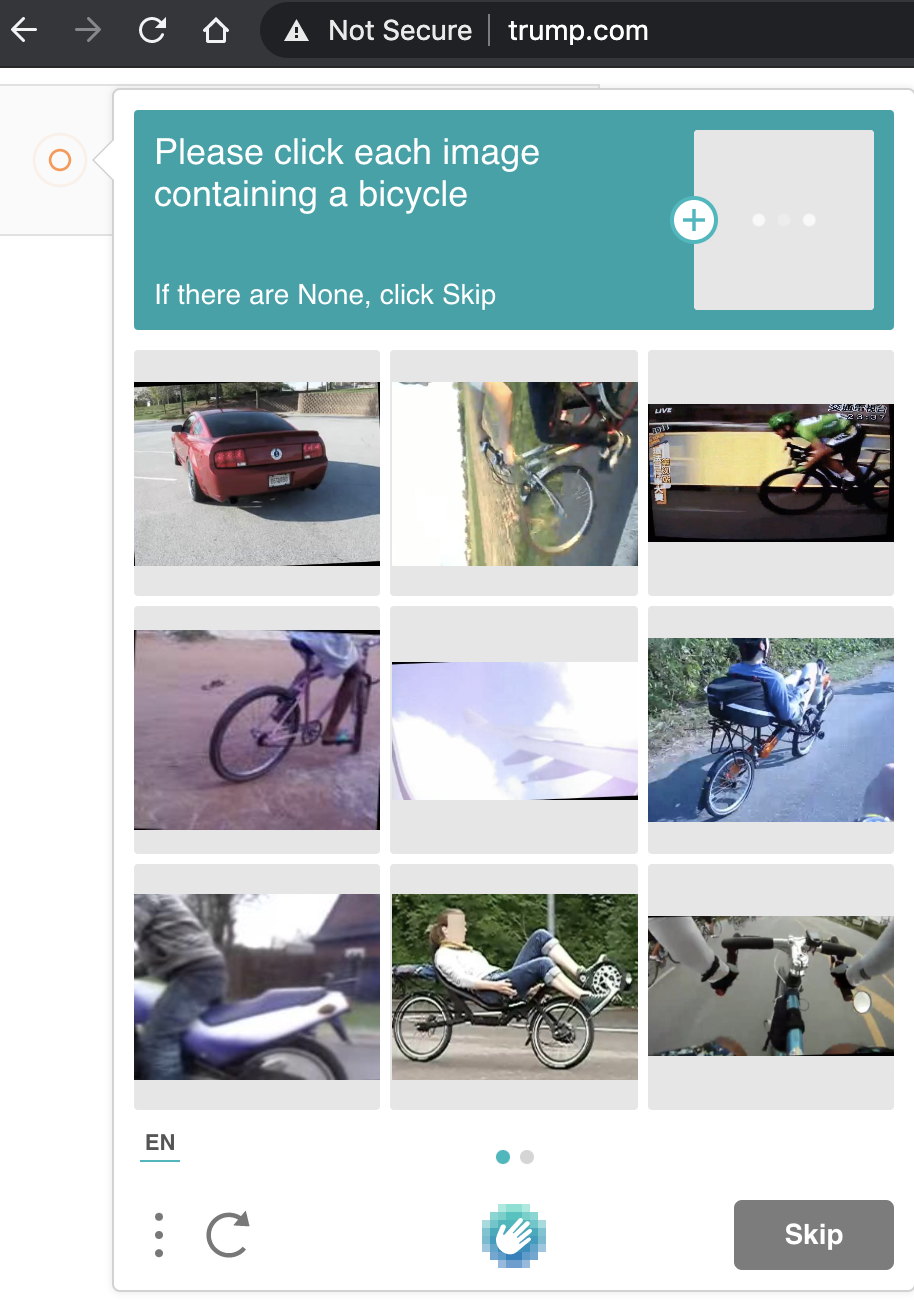
How to get the site key and secret key of hCaptcha?
First go to the hCaptcha website to register and login, where the site key is located as follows:
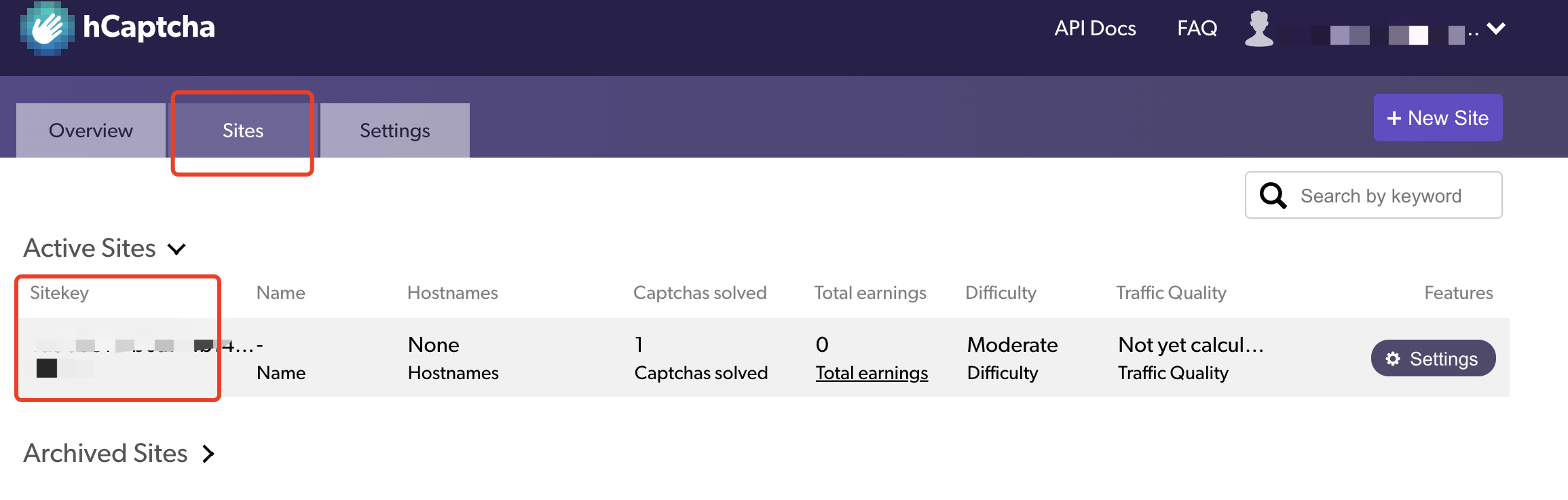
secret key is located as follows: