Force Full Sync for Specified OpenResty Edge Node Servers
1. Introduction
In case the OpenResty Edge Node server and the OpenResty Edge Admin server can’t perform incremental configuration synchronization, such as when the “config version on the node is bigger than the admin” error appears, you may choose to use the “Force Full Sync” option for synchronization. This method is applicable for scenarios where quick service recovery is required.
This feature was first introduced in version 23.12.1-1.
Please note: This operation will affect the service on the OpenResty Edge Node server and cause service interruption. Therefore, it is recommended to perform it after completing business traffic migration.
2. Operation Steps
First, enter “Gateway Cluster”, then select the specified cluster, and click the “Force Full Sync” button:
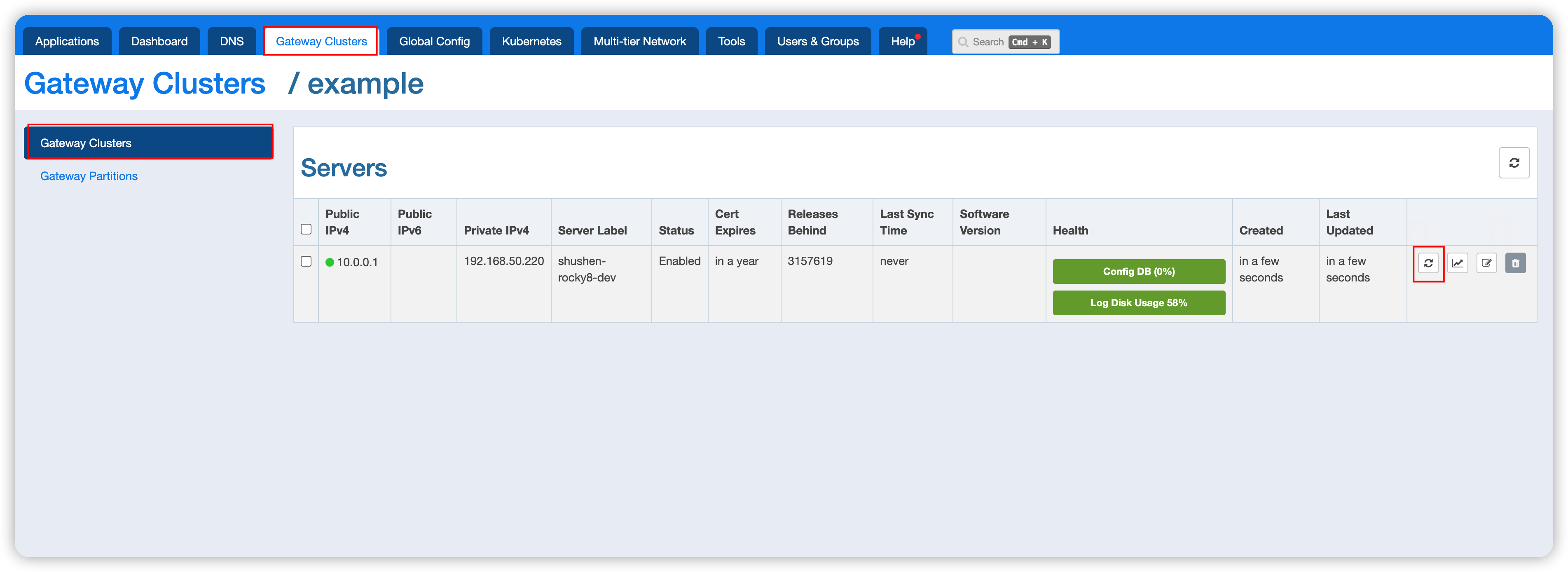
As this operation may cause service interruption, a second confirmation is required:
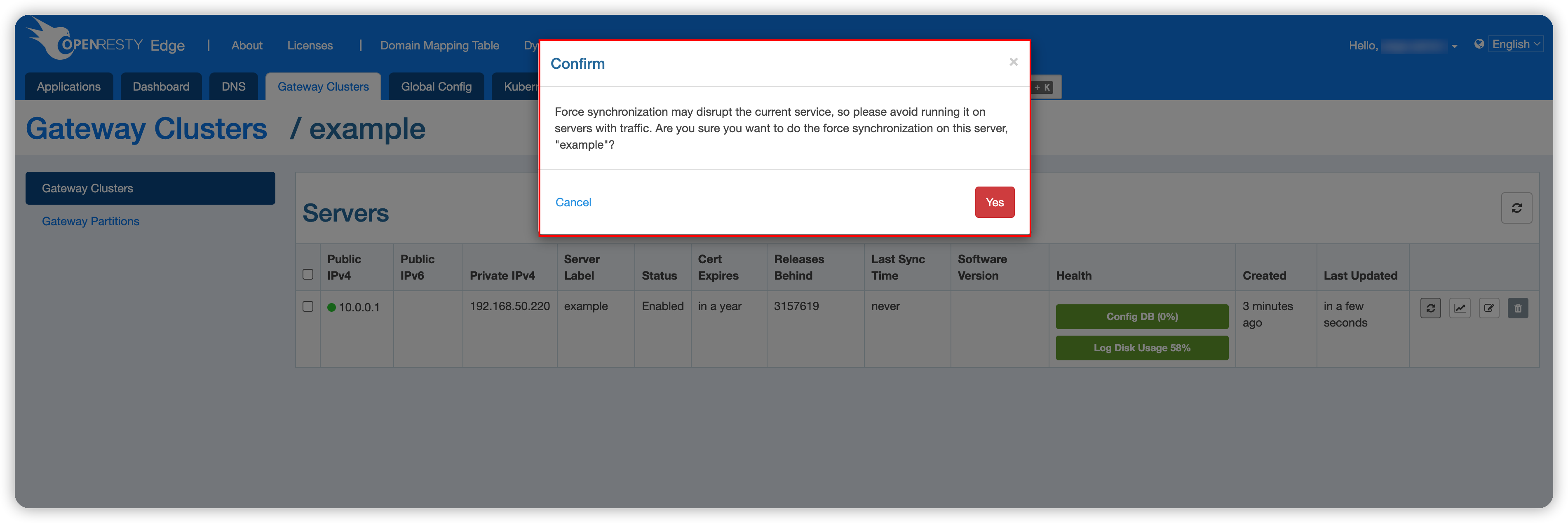
Once confirmed, the pop-up window will disappear, and the full sync operation will proceed in the background.
You can confirm whether the service has been restored through the following two methods:
Method 1: When the sync status shows 100%:
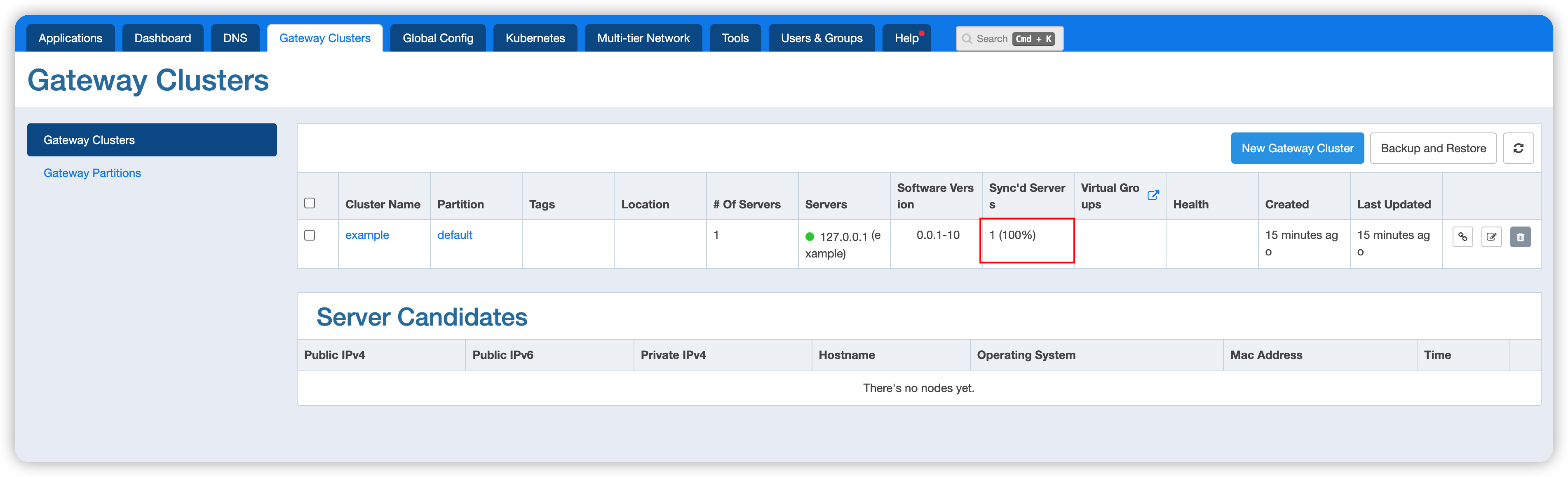
Method 2: Check the error log /usr/local/oredge-node/logs/error.log on the OpenResty Edge Node server. When the log finally shows successfully binary upgraded OpenResty and no further error logs are output, it indicates that the sync has been completed. At this time, you can still confirm again through Method 1.