Global Search
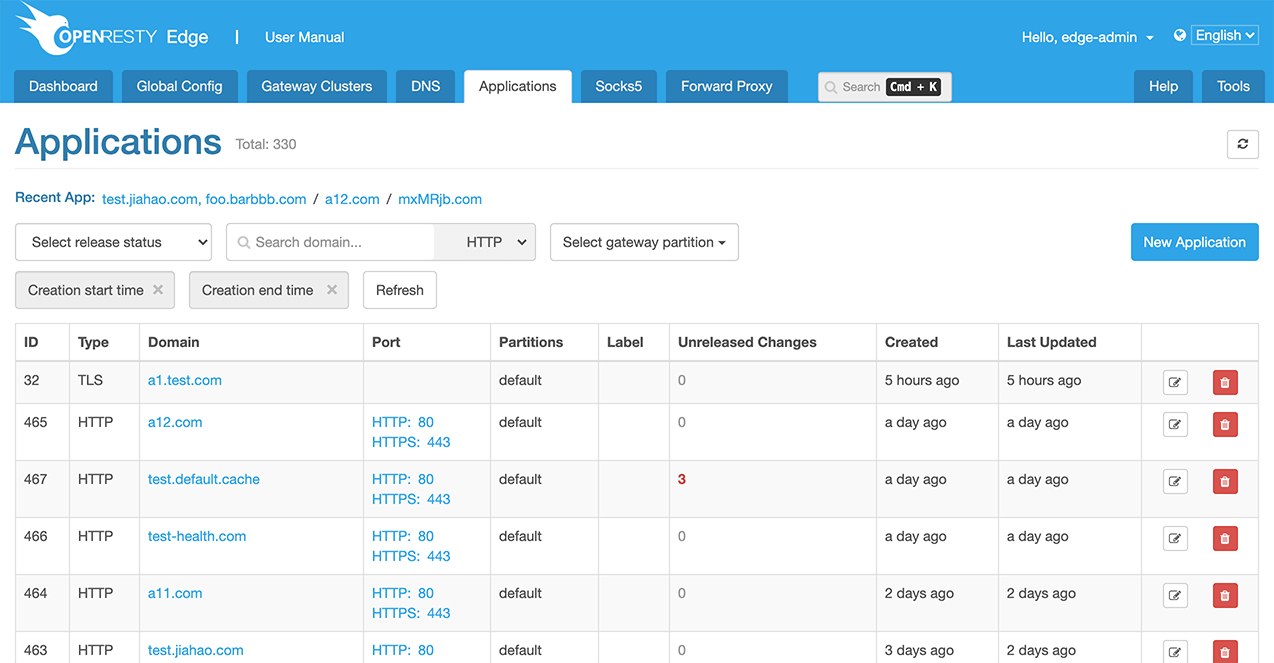
Global Search locates in the main navigation of Edge Admin. Clicking it, or pressing the keyboard shortcut Ctrl+K (Cmd + K on macOS) will open the Global Search dialog.
Next, just enter a keyword and you can find the content you are looking for.
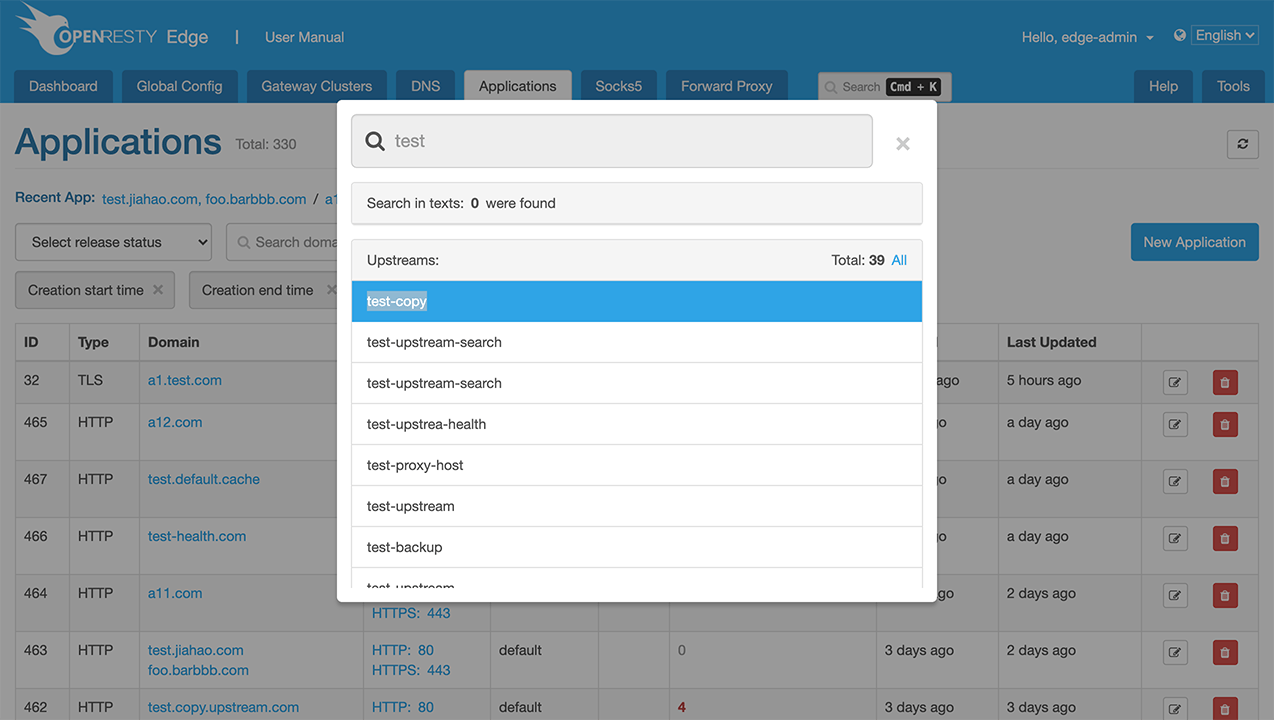
Currently, the global search supports searching for the following.
1. Applications
We will search applications by domains and ports based on keywords, then return the top 20 possible results. If the application you are looking for is not located among them, you can click “All” to see all results or refine the keyword to narrow the results.
2. Upstreams
We will search upstream by names and IPs based on keywords and return the top 20 possible results. If the upstream you are looking for is not located among them, you can click “All” to see all results, or refine the keywords to narrow down the results.
3. Req ID
If the keyword matches the characteristics of the Req ID, we will directly find the corresponding request record.
4. Texts
In addition to the above, we will also search through the Edge Admin’s texts to find content that matches the keywords, making it easy for you to quickly locate the feature you need.
We will continue to improve the global search until we support searching all the content that Edge Admin can operate.
Note:
At present, the global search feature implemented by using JavaScript match in the browser on client site, so we are not providing apis to search feature now. We are planning to build a server side search feature with APIs support in the near future.