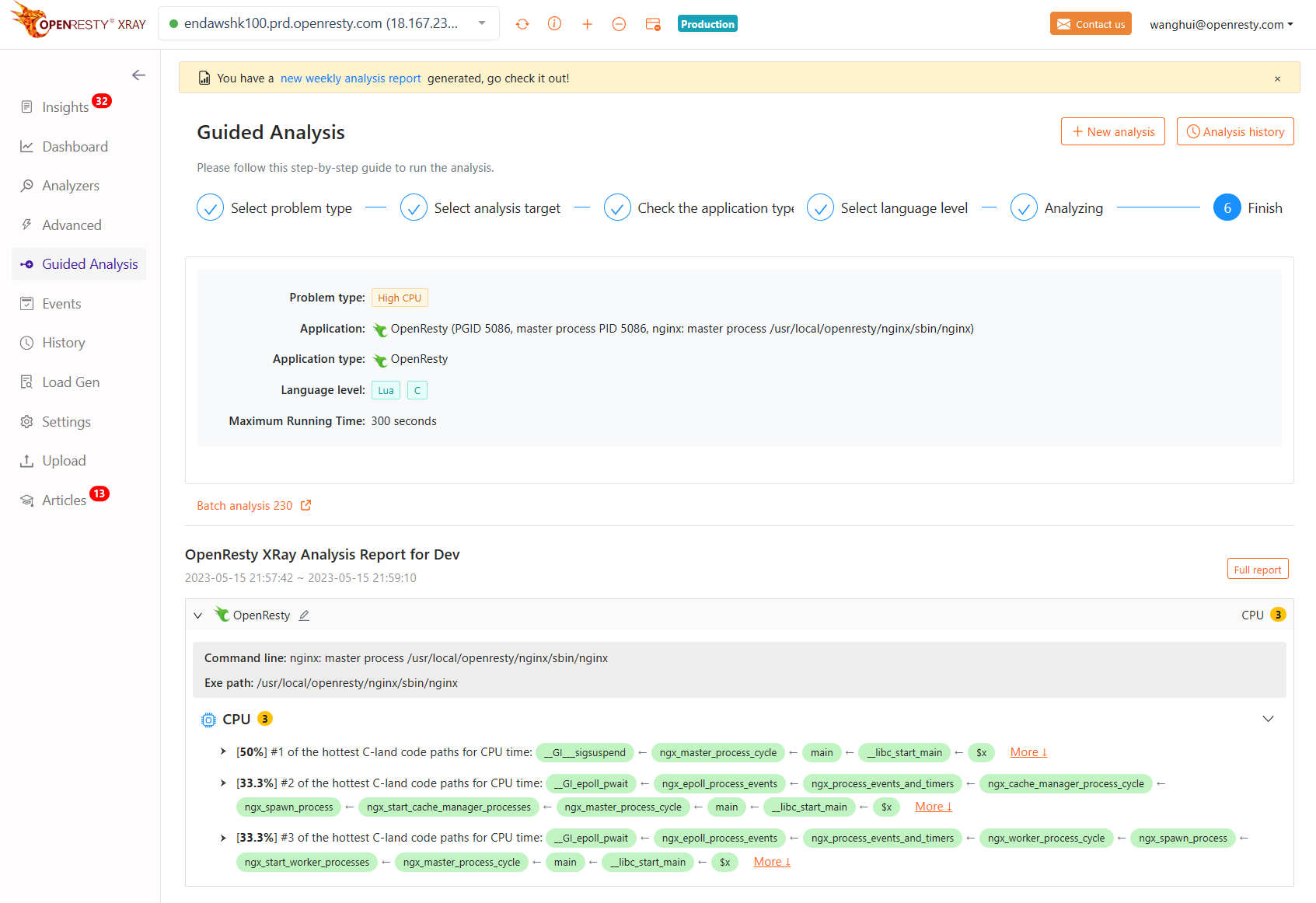OpenResty XRay Guided Analysis
OpenResty XRay Guided Analysis is a feature that helps users analyze their programs by means of a wizard. The user can follow the process provided by the wizard, select the type of problem, specify the target application or process, specify the sample duration and language level. Then we automatically select appropriate analyzers for sampling, and after the automatic sampling is completed or actively aborted, we analyze the sampled data and generate a detailed analysis report.
Select problem type
First, we need to select the type of problem to be analyzed, currently we support the analysis of the following issues:
- High CPU: The program CPU usage is too high.
- High Disk IO: The program’s hard disk IO is too high.
- High Latency: The problem of high latency in processing requests.
- High Memory: The program’s memory usage is too high.
- Low CPU: The program CPU usage is too low (usually caused by IO blocking, waiting locks, etc.).
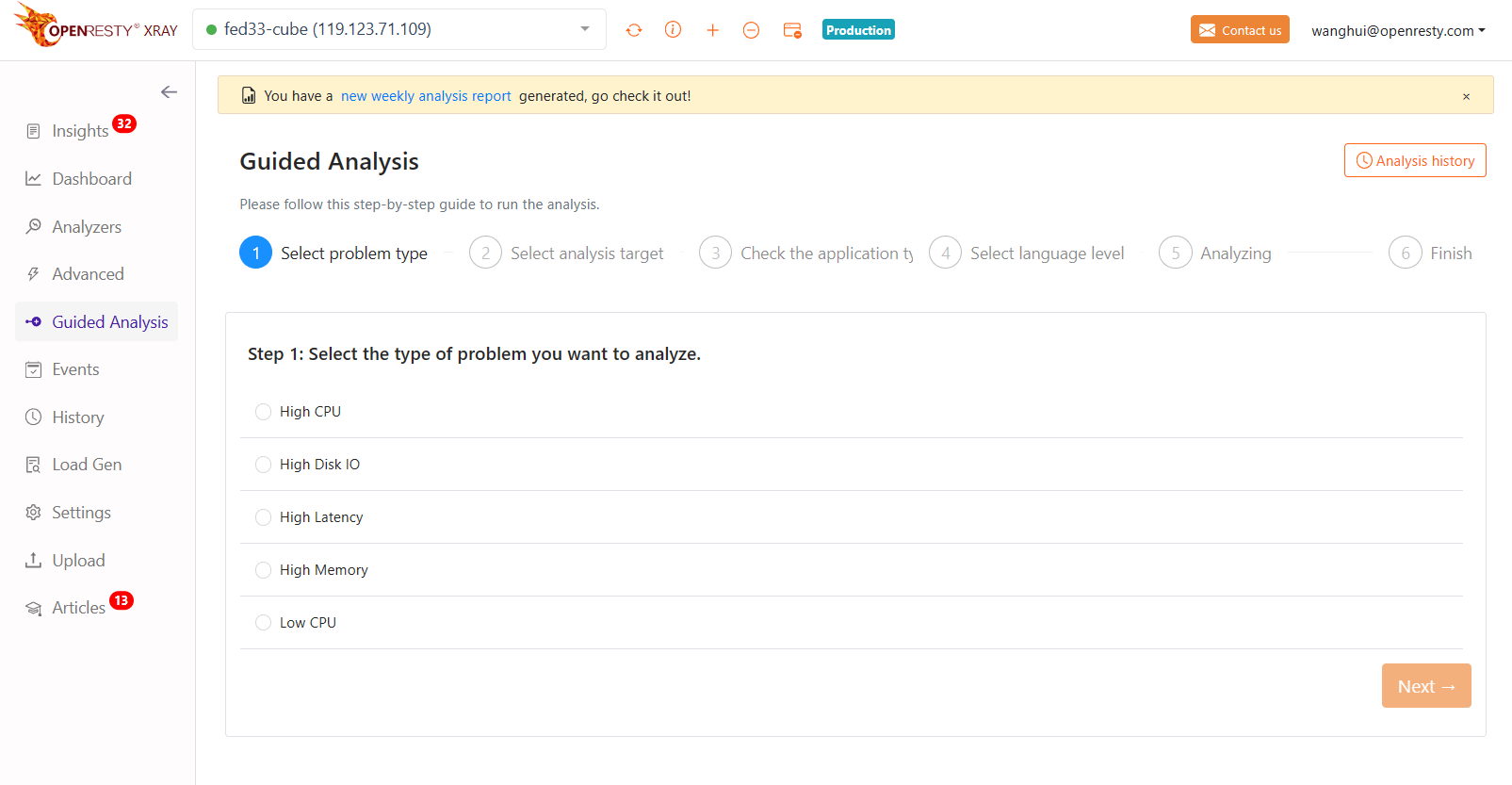
Select analysis target
After selecting the type of problem, we next select the target to be analyzed.
- Select Application: Select an application from the list of automatically identified applications to analyze.
- Select Process: Specify an process from the list of processes to be analyzed.
- Use executable file: Fill in the absolute path of the executable file of the process to be sampled, e.g.
/usr/local/openresty/nginx/sbin/nginx.
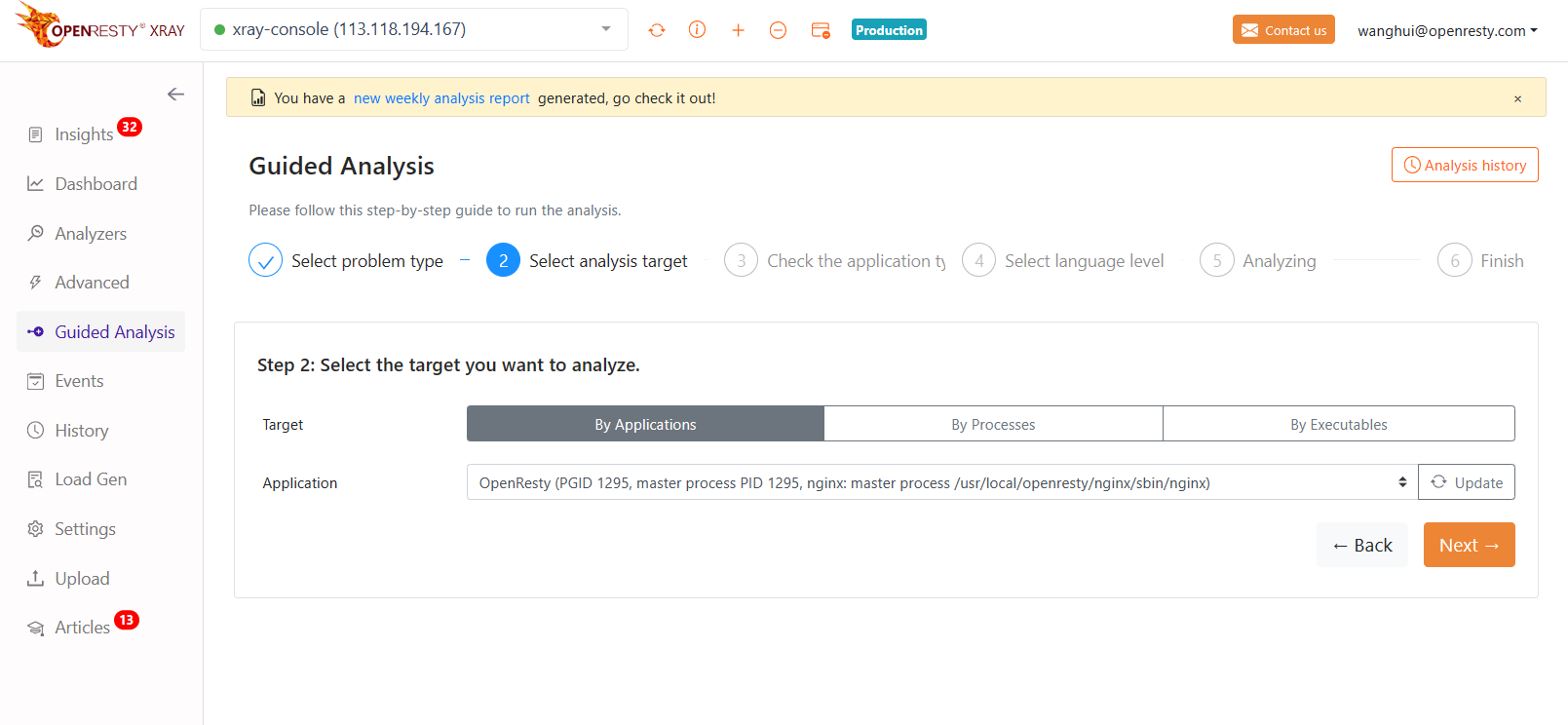
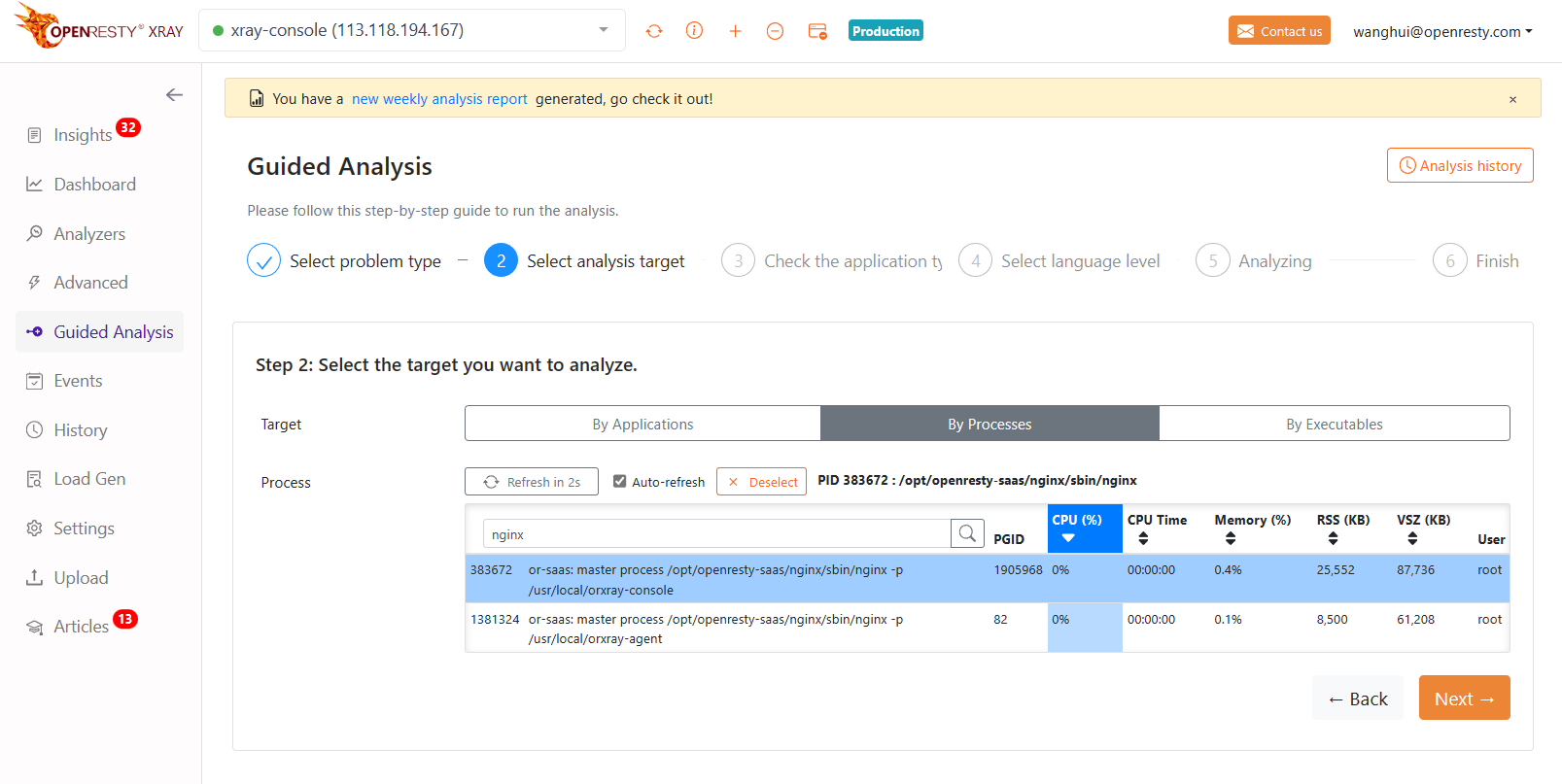
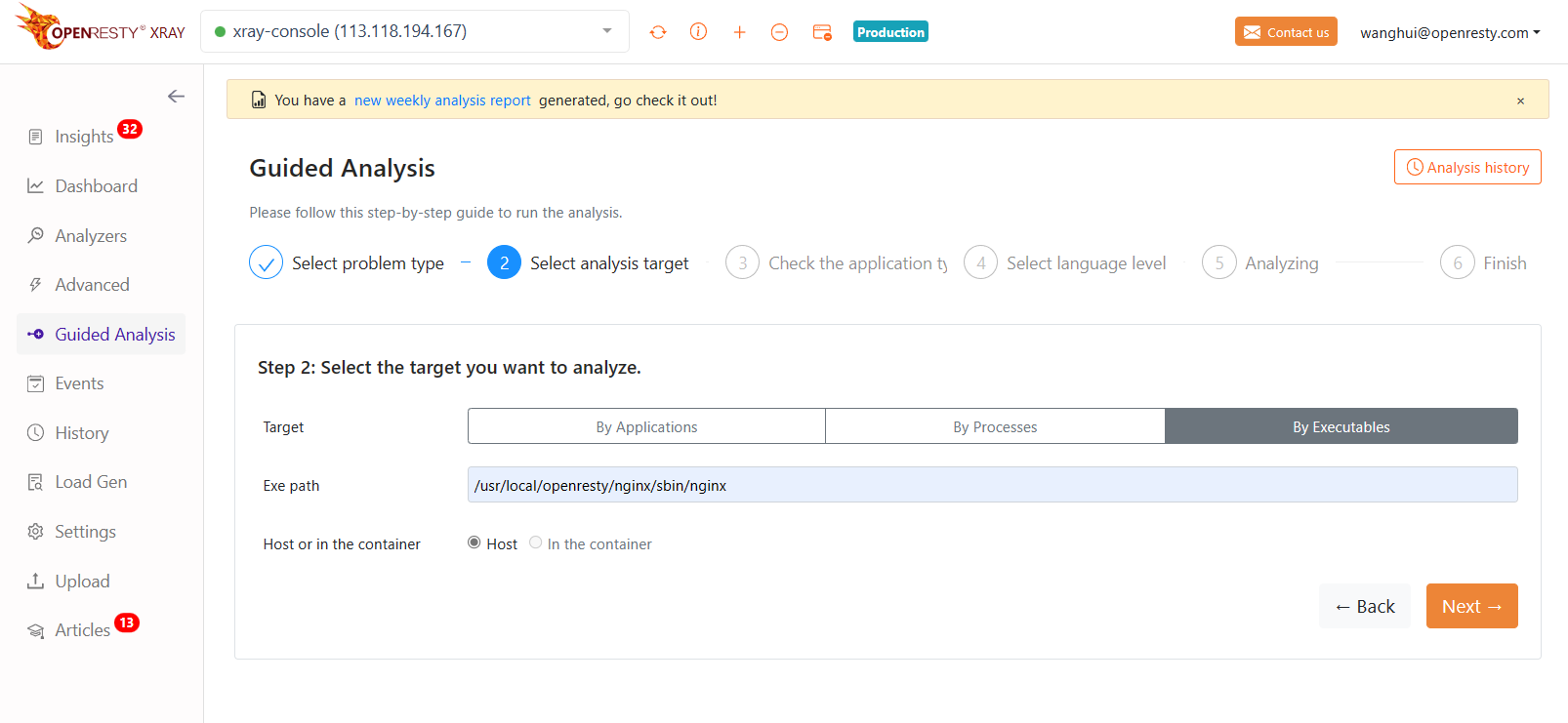
Check the application type
This step is to check whether the application type automatically selected by the system is correct, if it does not match with the actual application type, please select the correct application type manually.
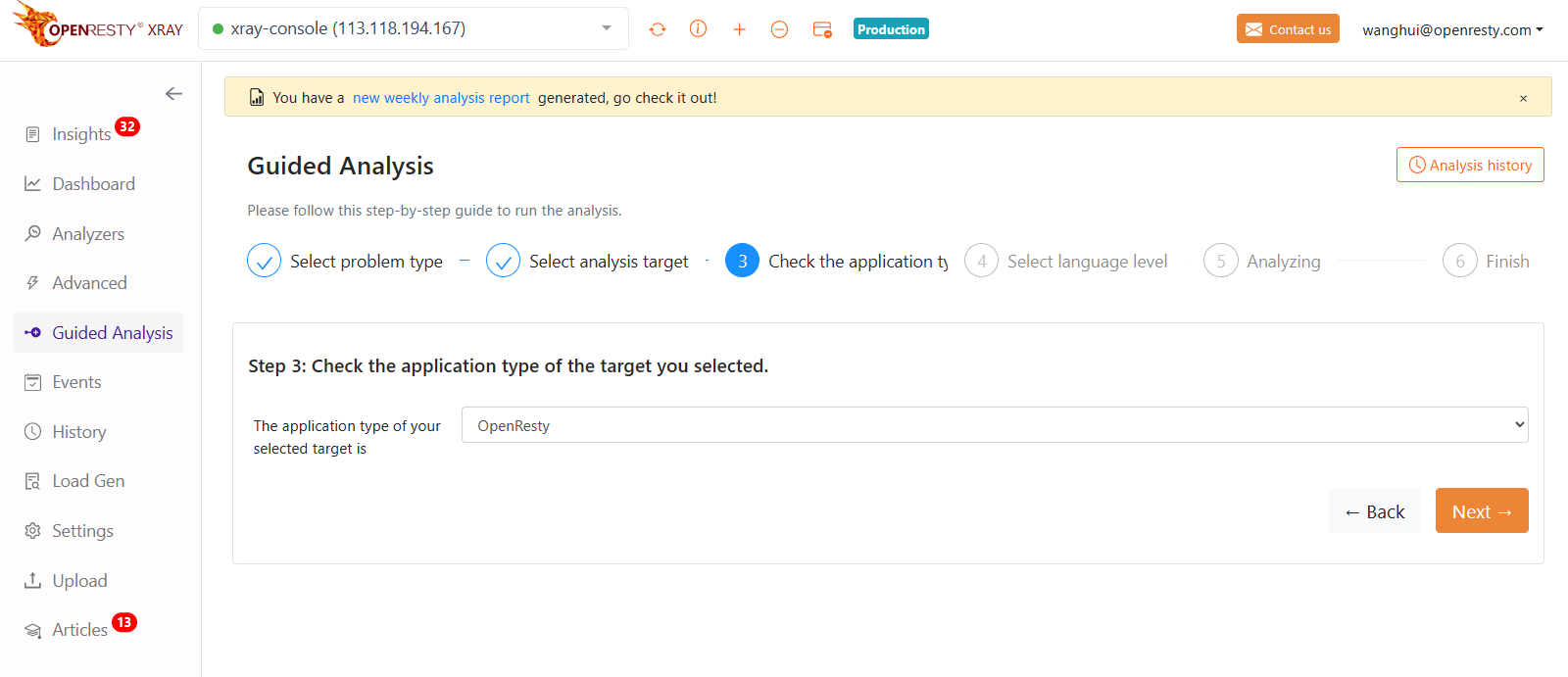
Select language level
This step allows you to select the language level to be analyzed and set the sample duration.
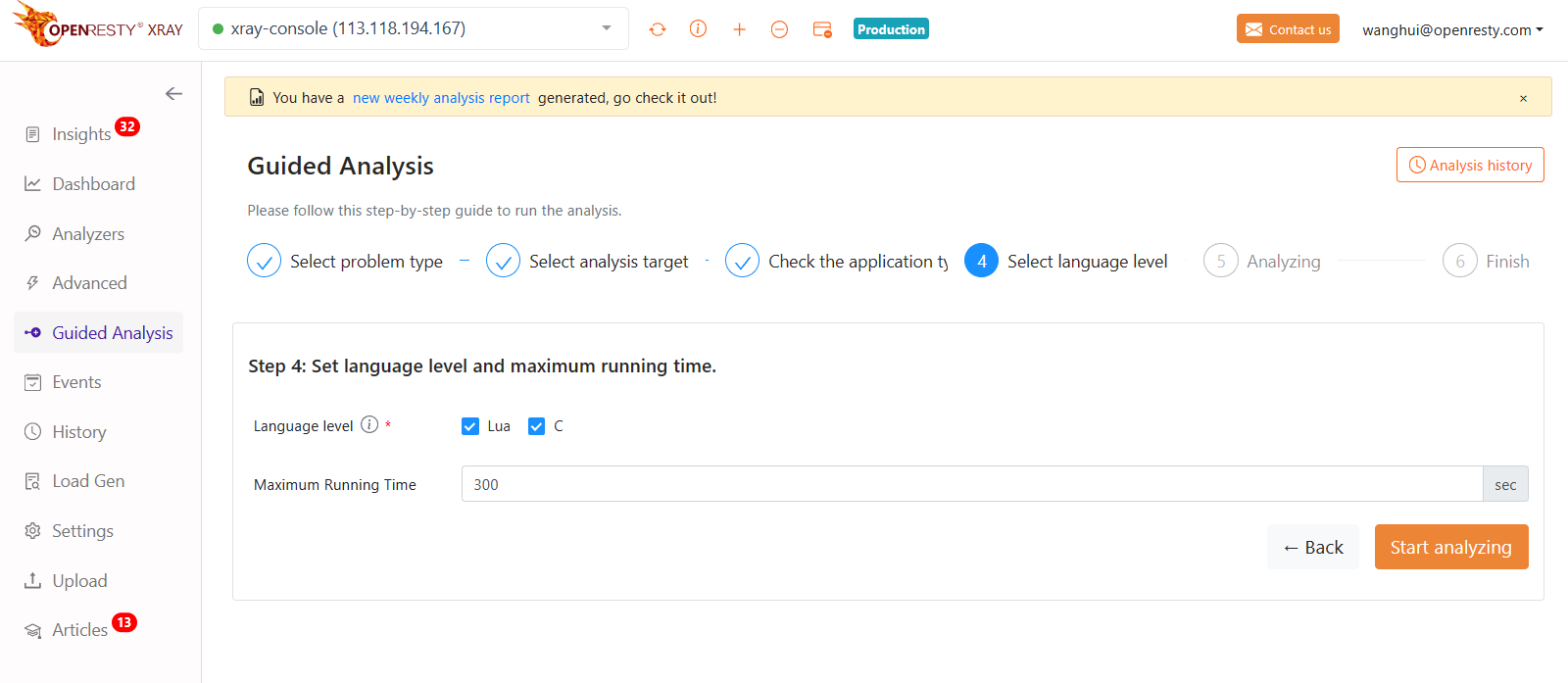
Analyzing
Once the analysis starts, the page will show the analyzer currently running. At this point you can wait for the sample to complete or manually abort the sample.
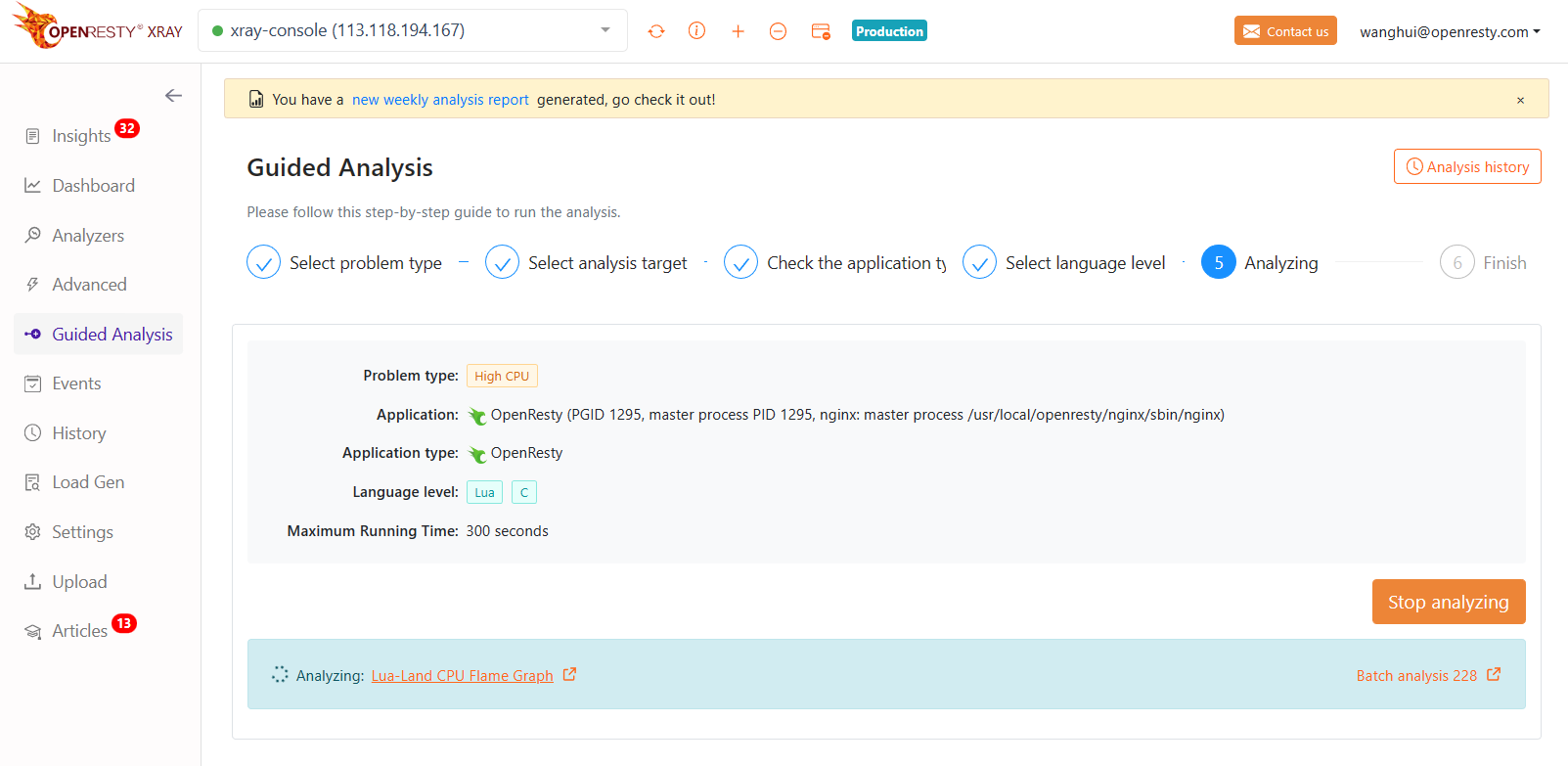
After the sampling is completed, the corresponding analysis report is automatically generated.